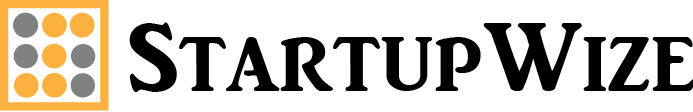The Importance of a User-Friendly Website for Startups
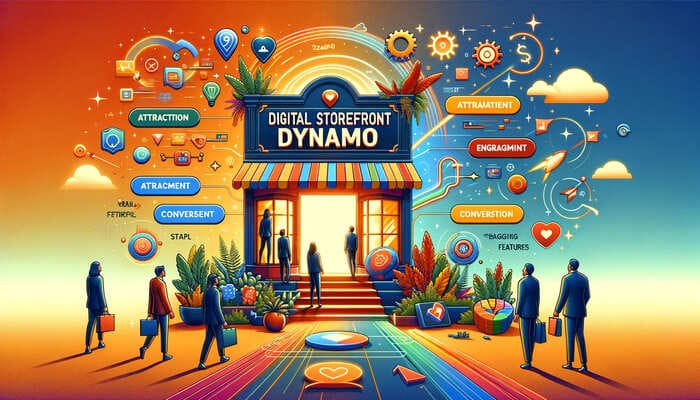
Your website is your digital storefront. It showcases your brand, educates potential customers, and ultimately, should convert all that interest into action. For startups, a user-friendly website isn’t a luxury, it’s a necessity. Here’s why a well-designed website becomes your secret weapon for attracting, engaging, and converting customers.
- Enhanced user experience
- Increased engagement and conversions
- Improved SEO
- Better brand perception and credibility
- Higher customer retention rates
- Easier website management and maintenance
- Cost savings in the long run
- Greater accessibility for all users
- Better mobile responsiveness
- Competitive advantage over businesses with difficult-to-use websites.
Enhanced User Experience
A user-friendly website is designed to make it easy for visitors to find the information they need, navigate through the pages, and interact with the website’s features. This creates a smooth, intuitive, and enjoyable experience for visitors, increasing the likelihood that they will feel satisfied and engaged with the site.
Increased Engagement and Conversions
A user-friendly website can increase visitor engagement by making it easy for them to find what they’re looking for, keeping them interested in the content, and encouraging them to take action, such as filling out a contact form, subscribing to a newsletter, or making a purchase. This increased engagement can lead to higher conversion rates, benefiting the business.
Improved SEO
A user-friendly website that is well-structured and easy to navigate can help search engines understand the content on the site, improving its chances of ranking higher in search results. This improved SEO means that more potential customers can find the website when they search for relevant keywords and phrases, ultimately leading to more traffic and business.
Better Brand Perception and Credibility
A user-friendly website shows that a business cares about the needs of its customers and is invested in providing a positive experience. This can create a sense of trust and credibility and reinforce the brand’s identity and message.
Higher Customer Retention Rates
By providing a positive experience and building trust with customers, a user-friendly website can lead to higher customer retention rates. Customers are more likely to remember the company and return in the future when their experience is seamless and enjoyable.
Easier Website Management and Maintenance
A user-friendly website is typically built on a platform or content management system (CMS) that makes it easy to update and manage the site’s content, features, and functionality. This helps streamline website management and maintenance, reducing the workload for businesses and improving the overall efficiency of their online presence.
Cost Savings in the Long Run
While creating a user-friendly website may require an initial investment, it can lead to cost savings in the long run by reducing customer support costs, increasing revenue, and streamlining website management and maintenance.
Greater Accessibility for All Users
A user-friendly website that is designed with accessibility in mind makes it easier for all users, including those with disabilities, to access and navigate the site. This can help to increase engagement and conversions, as well as build brand reputation and loyalty.
Better Mobile Responsiveness
With the increasing use of mobile devices to access the internet, businesses need to ensure that their websites are mobile-friendly. A user-friendly website that is mobile-responsive can increase engagement, conversions, and search engine rankings, while also building brand reputation and credibility.
Competitive Advantage
Creating a user-friendly website allows businesses to differentiate themselves from their competitors and provide a more positive user experience. This can lead to increased engagement, conversions, and customer loyalty, ultimately translating into a competitive advantage.
Key Ways to Enhance User Experience on Your Website
Focus on User Needs:
Clear Value Proposition: Communicate your brand’s value proposition clearly and concisely within seconds of a user landing on your homepage. What problem do you solve? Why should someone care?
Targeted Content: Tailor your website content to the specific needs and interests of your target audience. Speak their language, address their pain points, and highlight solutions your product or service offers.
Prioritize User-Friendly Design:
Simple and Intuitive Navigation: Make it easy for users to find what they want. Use clear and consistent navigation menus, logical site hierarchy, and a well-organized layout.
Fast Loading Speed: Speed is king! Ensure your website loads quickly on all devices (desktop, mobile, tablet). Slow loading times frustrate users and can significantly impact conversions.
Clean and Uncluttered Design: Avoid overwhelming users with visual clutter. Use clean layouts, white space, and high-quality visuals to create a visually appealing and easy-to-navigate experience.
Optimise for Mobile:
Responsive Design: In today’s mobile-first world, a responsive website that adapts seamlessly to different screen sizes is crucial. Ensure your website offers an optimal user experience on all devices.
Mobile-Friendly Features: Consider features like click-to-call buttons, touch-friendly elements, and easy form-filling for mobile users.
Content is King:
High-Quality, Engaging Content: Provide valuable, informative content that resonates with your target audience. Address their questions, educate them about your industry, and showcase your expertise.
Variety of Content Formats: Incorporate a variety of content formats like blog posts, infographics, videos, and case studies to cater to different learning styles and preferences.
Calls to Action (CTAs):
Clear and Compelling CTAs: Tell users what you want them to do next! Use clear, concise, and action-oriented CTAs that guide users towards conversions (e.g., “Sign Up for Free Trial,” “Download Our Ebook”).
Strategic CTA Placement: Place CTAs strategically throughout your website, at logical decision points in the user journey.
Prioritize Accessibility:
Inclusive Design: Make your website accessible to everyone, including users with disabilities. Follow accessibility guidelines to ensure your website is usable by people with visual, auditory, or motor impairments.
Multilingual Support (Optional): If your target audience spans different regions, consider offering multilingual support on your website to enhance accessibility for a wider audience.
Gather & Implement User Feedback:
Analytics Tools: Leverage website analytics tools to track user behaviour, identify pain points, and understand how users interact with your website.
User Feedback Forms: Include user feedback forms or surveys on your website to gather direct feedback from your audience. This can provide valuable insights into areas for improvement.
A/B Testing: A/B test different website elements like headlines, CTAs, and page layouts to see what resonates best with your audience and optimize for conversions.
By implementing these strategies and continuously iterating based on user feedback, you can create a user-friendly website that fosters a positive user experience, drives engagement, and propels your startup’s growth.
Needto Take Your Startup to the Next Level?
Schedule a free consultation call with our team today
Popular CMS Options for Startups to Build a User-Friendly Website
When it comes to building a user-friendly website, choosing the right content management system (CMS) is crucial. Here are some popular CMS options for startups:
1. Webflow
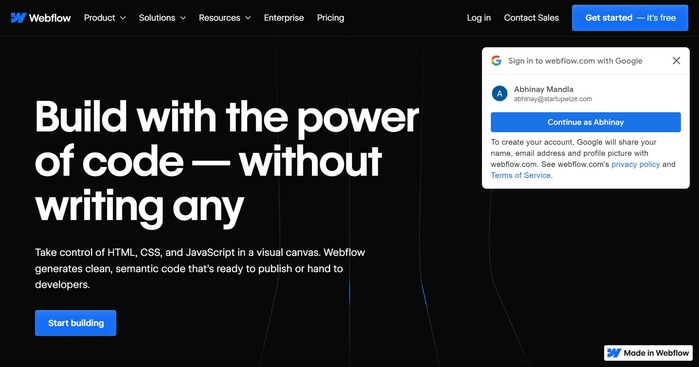
Webflow is a responsive website builder, CMS, and hosting platform all in one. It offers a visual canvas for building customized websites without coding, making it a powerful choice for startups with design and development needs.
Pros:
- Live prototyping: You can close the gap between visual design mocks and the final website as it offers live prototyping that sets concrete expectations for the final design.
- No plugins: You can make the website functional without plugins. Hence no need to micromanage the plugin updates and stay updated with the latest plugins. Plugins typically slow down the website’s loading speed and may even break the website.
- Greater collaboration: One person can work on editing content while another works on the design simultaneously, with team collaboration option, which saves the time it takes for development
- Short development time: Designs are typically responsive by nature which ensures that less time is required to make the website mobile and tablet friendly.
- Secured hosting platform: Webflow offers top-notch security for your startup’s website. Free SSL certificate encrypts data, while strict compliance and access control keep your project safe.
- User-friendly: You can build complex designs in Webflow using a simple drag-and-drop visual builder
- Immersive interactions: You can use tools to animate and create hover effects and create a unique experience by using control triggers for animations
- Pricing flexibility: There are different plans based on the needs of individuals whether you want to build websites for yourself or offer Webflow web development services as a freelancer or agency.
- Templates: 1000s of templates are available which you can use while building your website
- SEO controls: Webflow allows you to define meta titles and descriptions using fields in CMS collections. It also has an inbuilt audit tool that provides SEO recommendations like heading structure, and image alt tags.
Cons:
- Lack of code customization: You cannot change the functionality of any code as code-level customization is not possible in Webflow.
- Desktop edits: Anything you want to edit on the website should be done only using a desktop.
- Extensive pricing plans: More options available might confuse you to understand which plan to choose.
- Restriction on e-commerce: Webflow e-commerce system is still in beta. So, you might face issues while creating an e-commerce store.
2. WordPress
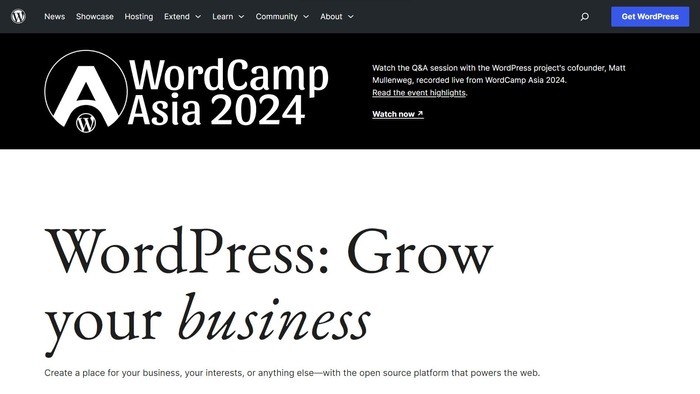
WordPress is a widely popular open-source CMS known for its ease of use and extensive community support. It offers a vast library of themes and plugins, making it highly customizable. WordPress is an excellent choice for startups with limited technical expertise, as it allows for efficient content management and website growth.
Pros:
- Relatively cheap web development solution: You have to pay only for hosting which starts even at ₹149 with Hostinger.
- Beginner-friendly and easy to get started: WordPress dashboard is very simple and you can easily build a website even without coding knowledge.
- Thousands of themes and plugins available: You can find a theme or plugin for almost any type of website and functionality you need.
- You can build almost any type of website: Be it an e-commerce website, real estate website or for any industry, you can build using WordPress.
- Responsive Websites: You can build completely responsive websites using WordPress
- SEO-friendly website: Core WordPress software is fully SEO-friendly. So, most of the technical stuff related to building an SEO-friendly website will be taken care of.
- eCommerce features: If you want to sell either physical products or digital products, you just need to install the WooCommerce plugin and it automatically takes care of all the functionality needed.
- Low hosting resource demands: WordPress is a lighter technology. So, generally, you need less storage and bandwidth to handle consistent traffic.
- Frequent updates and increased security: You can update different tools and components easily due to a simple and easy-to-navigate dashboard.
- Vibrant community: WordPress has one of the biggest communities of users and developers surrounding any software development ‘stack’.
Cons:
- Too many options to choose from: While having many options is good. But it also increases confusion for a beginner to understand which one to choose.
- Keeping up with updates is challenging: While automatic updates are a handy feature to ensure the website and plugins are updated. But it might break the site if any plugin’s version is not compatible with the theme and vice versa.
- Security vulnerabilities: As WordPress is an open-source platform, there are many chances of getting the site hacked. However, using security plugins ensures that the site is secure.
- Optimising site speed is challenging: Many plugins will slow the website down. So, if you need a lot of functionality which needs more plugins, ensuring the speed of the website becomes challenging.
- Custom WordPress solutions are expensive: If you need any custom theme or plugin built to meet your needs, it becomes more expensive though the core software, most of the themes and plugins are free and hosting is relatively affordable.
3. Squarespace
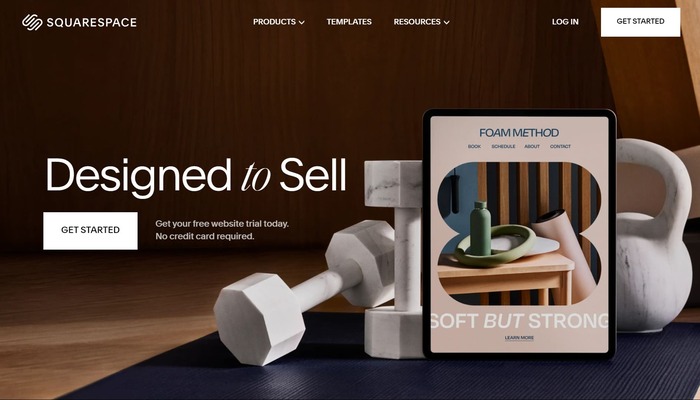
Squarespace is an all-in-one website builder and CMS, offering visually stunning designs and ease of use. It provides a drag-and-drop interface, visually appealing templates, and integrated e-commerce functionality. Squarespace is ideal for startups aiming to quickly establish a professional online presence.
Pros:
- Templates and Designs: Squarespace has more than 140 sophisticated themes that are optimized for tablets and phones.
- Blogging feature: Squarespace has a feature-rich commenting feature, multi-author functionality, the ability to schedule posts, and AMP support.
- Support: You can get an answer to any question almost instantly.
- Mobile apps: You can edit all aspects of the website using Squarespace’s mobile app. It currently has 4 different apps.
- Squarespace Blueprint: You can build your website’s template using Squarespace Blueprint.
- Higher page limits: You can build up to 1000 pages in Squarespace, unlike Wix which has a limit of only 100 pages.
Cons:
- Website editor usability: You have to click on save even for a simple edit you make on the website. Also, the moment we save, it will automatically be pushed to the live version which can become inconvenient if we are doing larger updates.
- Page Speed: Squarespace templates score low ratings by Google Page Speed tool which can lead to poor user experience and affect rankings.
- Just one sub-navigation: It is not suitable for larger websites that require deep menu hierarchy which makes it almost impossible to create a multi-lingual website.
- Limited extensions/apps: Right now, there are only 36 apps you can integrate through Squarespace extensions most of which are only for e-commerce and accounting. But you can’t connect any marketing apps like email marketing.
4. Wix
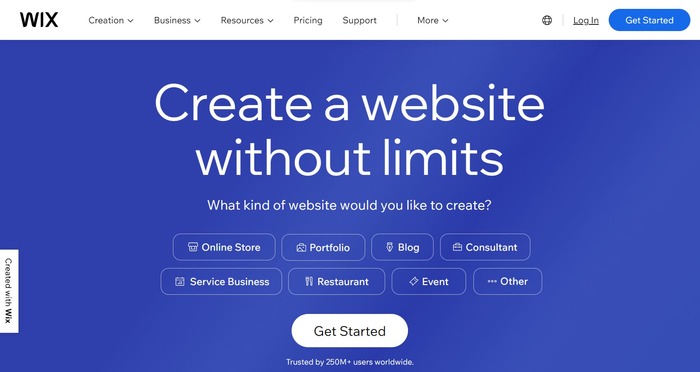
Wix is a popular website builder and CMS known for its simplicity and ease of use. It offers an intuitive website editor, a vast collection of templates, and an App Market for additional functionalities. Wix is an excellent option for startups seeking a hassle-free website-building experience.
Pros
- Good site speed: Sites are properly optimised for speed by default.
- Massive template collection: Wix has over 500 templates to choose from.
- User-friendly drag-and-drop interface: It is easy for beginners to build a website with enough options to build a complex website
- Extend your site features with the Wix app market: It has an ecosystem of different apps for various features which you want. You can just enable specific features by turning the toggle on.
- Marketing your website in one place: You have required functionalities for optimising your website for SEO, creating social media posts and email markeitng all in one place.
- A lot of extra features: Wix has a lot of internal features that are available in the same package like
- Free SSL
- Create quotations for customers
- Free logo maker
- Integrated payments
- Tasks and remainders
- Invite contributors
- Automatic responders
- Dedicated help and support: Wix offers dedicated help through Wix Answers. It also has a knowledge base entry for typical concerns we might have or even video tutorials.
Conclusion
In conclusion, a user-friendly website is essential for startups to attract and retain customers, build brand credibility, and drive growth. By choosing the right CMS platform, such as WordPress, Squarespace, Webflow, or Wix, startups can create a user-friendly website that provides a positive experience for visitors, increases engagement and conversions, and ultimately contributes to their success in the competitive online landscape.