Top 18 Social Media Management Tools for 2024

Are you manually posting updates on Facebook, Twitter, Instagram, LinkedIn, and other social media platforms every single day? Isn’t creating, editing, and publishing content separately on each channel enough to make your head spin?
Maintaining an active and consistent online presence is crucial for brand success, but juggling multiple social media accounts can be a daunting task. I have good news. There are lots of tools out there for properly managing multiple social accounts.
Social media management tools like schedulers and reporting software help ensure consistent engagement and missed-message prevention, streamlining your social media presence.
The Top 18 Social Media Management Tools
What is Social Media Management?

Social media management is managing your brand’s presence across social media platforms, from planning posts to analyzing performance. It’s relevant for businesses of all sizes.
Social media management tools streamline tasks like content creation, scheduling, analytics, and audience engagement across various platforms. These tools automate processes and centralize them in a single dashboard, saving social media marketers valuable time.
This blog explores 24 social media management tools (both paid and free) that offer features like:
- Post scheduling
- Content curation
- Response monitoring
- Performance analysis
Why to Invest in Social Media Management Tools

While manual social media management is possible, it presents significant limitations. Repetitive tasks like scheduling posts and data entry into spreadsheets consume valuable time that could be better spent on strategic initiatives. Additionally, manual monitoring makes it difficult to stay abreast of emerging trends and audience insights.
Social media management tools offer a comprehensive and efficient solution. These tools enable:
- Streamlined Workflow: Schedule posts in advance, centralize communication through a unified inbox, and generate performance reports – all within a single platform.
- Data-Driven Decisions: Gain valuable insights through social media analytics to measure campaign effectiveness and refine strategies.
- Improved Efficiency: Automate repetitive tasks and free up time for strategic planning and creative content development.
- Enhanced Scalability: Manage multiple social media profiles efficiently, even with limited resources.
By leveraging social media management tools, businesses can establish a robust and scalable social media presence, while optimizing team productivity and maximizing the return on investment for their social media efforts.
Best Social Media Management Tools
1. Buffer
Buffer simplifies social media for everyone – individuals, small businesses, and large enterprises alike. It boasts a user-friendly interface, shoppable page creation, and a free plan to get started. While feature-rich, higher plans require per-channel pricing, and the lack of chat support might be a drawback.
Key Features
- Schedule & Automate: Craft and schedule social media posts for streamlined publishing.
- Data-Driven Insights: Gain comprehensive analytics and generate shareable reports.
- Unified Inbox: Manage comments and messages from all platforms in one place.
- Team Collaboration: Collaborate seamlessly with teammates and clients on posts.
- Landing Page Builder: Create conversion-focused landing pages for social media traffic.
Pros
- User-friendly dashboard requires minimal training.
- Saves time crafting captions with AI-powered suggestions.
- Build mobile-friendly web pages to link from social media.
- Monitor post performance across platforms from a central location.
- Facilitate teamwork on social media content (valued by 30% of users).
Cons
- Bulk scheduling posts can be challenging.
- The free plan limits the number of connectable social media accounts.
- Real-time performance insights are unavailable.
- Users experience delays in handling messages through the social inbox.
- The dashboard might feel visually unappealing for some users.
2. Hootsuite
Hootsuite is a powerful social media management platform that centralizes everything into one dashboard. It offers integrations, eliminating the need for multiple tools, and caters to various industries like education, finance, and healthcare. While its collaboration features are ideal for agencies and large teams, the cost might be prohibitive for smaller businesses or solo marketers.
Key Features
- Scheduling and Publishing: You can plan, create, and schedule social media posts to be automatically published at the designated date and time.
- Engage Customers: Unify your social media conversations! Manage comments, messages, and mentions from all platforms in a single inbox and respond with AI chatbots – all in one place.
- Social Listening: Stay on top of trending topics and track mentions of your brand, keywords, and hashtags. Gain insights into audience perception and brand sentiment.
- Analytics: View performance data from all your connected profiles in a single, unified dashboard.
- Team Collaboration: Assign roles and collaborate with your team and clients within the platform for efficient social media management.
- AI Writer: You can create social media posts captions with the help of AI writer
Pros
- Manage all social media channels from a single, user-friendly dashboard.
- Simplify content planning and save time with advanced scheduling tools.
- Gain data-driven insights with Hootsuite’s detailed, presentation-ready reports.
- Work seamlessly with your team and clients directly within the platform.
- Leverage Hootsuite’s AI for content drafting recommendations and smarter social media management.
Cons
- The feature-rich dashboard can be overwhelming for new users.
- Uploading images through Hootsuite may compromise their quality.
- Inconsistent performance with bulk scheduling large amounts of content.
- Users report being logged out unexpectedly.
- The initial setup process can be complex for some users.
3. CoSchedule
CoSchedule goes beyond social media! This all-in-one tool lets you manage your blog, social media posts, and email marketing from a unified editorial calendar. Plan, schedule, and publish content for Facebook, LinkedIn, Instagram, Pinterest, and Tumblr, and even connect your WordPress or HubSpot accounts for a truly streamlined workflow.
Key Features
- Centralized Calendar: Organize, schedule, and publish social media, blogs, and email marketing from a unified editorial calendar.
- Bulk Scheduling: Upload and schedule social media posts across platforms with a CSV import.
- AI Assistant: Utilize Mia, the AI assistant, to generate content ideas, captions, and social media plans.
- Performance Tracking: Measure social media campaign success with easy-to-understand analytics and reports.
- Requeue Feature: Automatically reshare top-performing content when engagement is high.
Pros
- Craft and manage all your marketing campaigns (social media, email, etc.) in one visual calendar.
- Collaborate with team members, assigning tasks and facilitating communication directly within the calendar.
- Gain a clear overview of your social media plan with color-coded scheduling.
- Streamline your workflow by planning, publishing, and promoting blog posts alongside social media content.
Cons
- Tracking numerous posts across platforms can overwhelm the calendar view, hindering navigation.
- The learning curve might pose an adoption hurdle for existing teams.
4. Lately
Lately goes beyond scheduling! This AI-powered social media management tool transforms your content (long-form or captions) into engaging social media posts. It empowers brand advocacy by letting you include employees who can share pre-approved content on their profiles. Integrations with HubSpot, Hootsuite, and others boost efficiency. Popular with small and medium businesses, Lately elevates brand communication and promotes thought leadership across industries.
Key Features
- Multi-Channel Scheduling: Publish and schedule social media posts across platforms from a central hub.
- AI Content Creation: Leverage AI to auto-generate content and transform videos into bite-sized social media clips and posts.
- Omnichannel Analytics: Track social media performance across accounts and compare channel effectiveness.
- Visual Calendar Management: Plan your social media strategy with a clear calendar view.
- Streamlined Collaboration: Assign roles and permissions (publish, approve, view-only) for seamless team workflows.
Pros
- Lately boasts an intuitive interface, making it a breeze to use.
- Unleash a constant flow of high-quality social media content ideas with Lately’s AI post generation.
Cons
- Reordering posts within the queue might be inconsistent at times.
5. Sprinklr
Manage all your marketing channels in one place for seamless campaign tailoring. Gain a holistic view of your online presence with AI-powered insights. Monitor influencers, track hashtags, analyze competitors, and leverage industry trends – all within Sprinklr. Research, market, advertise, and boost sales through top-notch engagement features.
Key Features
- Social Inbox
- Analytics and Reporting
- Team Collaboration
- Approval Workflows
- Campaign Optimization
- Content Calendar
6. Later
Later has grown beyond its Instagram roots into a versatile social media management tool. Plan and create content for six platforms from a single dashboard. Its user-friendly interface makes it ideal for creators, agencies, and social media managers. While Later excels at Instagram marketing (improved visibility, boosted sales), its lack of structured approval workflows might limit its use for larger teams.
Key Features
- All-in-One Hub: Plan, create, and manage social media content for 6 platforms from a single dashboard.
- UGC Scheduling: Schedule user-generated content to boost authenticity and engagement.
- Unified Inbox: Respond to comments, messages, and mentions across all platforms in one place.
- Deep Analytics: Track engagement, impressions, follower growth, and click-through rates for informed decisions.
- Linkin.bio Integration: Build a mini-landing page for your TikTok and Instagram profiles to drive conversions.
- AI Caption Generator: Create engaging captions with just a few clicks using Later’s AI assistant.
Pros
- Drag-and-drop content for quick and easy post scheduling.
- Monitor the performance of your mini landing page directly within Later’s analytics.
- Bulk upload and store images/videos for future use.
- Save time crafting captions with Later’s AI assistant.
- Facilitate client participation in content scheduling.
Cons
- Uploading large videos can disrupt scheduling, requiring external edits and rescheduling.
- Analytics for Facebook and LinkedIn lack depth compared to other platforms.
- Multi-image LinkedIn posts are currently not supported.
- Users can’t unschedule posts or directly repost published content.
7. eClincher
eClincher empowers businesses to build a strong social media presence with comprehensive features for major platforms (Facebook, Instagram, Twitter, etc.). While its in-depth functionality caters to agencies and enterprises, the pricing reflects this focus.
Key Features
- Social media scheduling: Easily schedule your post across multiple social media platforms way ahead of time from a single dashboard.
- Social inbox: Monitor and engage with all your interactions, such as messages, comments, reviews, new followers, mentions, tags, etc., across multiple platforms.
- Social media analytics: Get access to advanced analytics and custom reporting capabilities to track cross-channel performance and make informed decisions.
- Social media listening: Track and monitor conversations happening across various platforms to understand customer sentiment, competitor activities, and industry trends.
Pros
- eClincher boasts a wide range of features for comprehensive social media management.
- Facilitate client sign-offs on content for timely publishing.
- Integrates with various tools to boost efficiency.
Cons
- The desktop and mobile app interfaces could benefit from a refresh for improved user experience.
- Bulk scheduling posts can be cumbersome due to a lack of intuitiveness.
- The pricing structure might be prohibitive for small and medium-sized businesses and solo social media professionals.
8. Sprout Social
Automate posting, engagement, and analytics to enhance your social media presence within days. Sprout Social simplifies communication with social listening features and offers integrations with UserVoice, Zendesk, and CRM tools for a seamless workflow.
Key Features
- Unified Inbox: Manage comments and messages from all platforms in one place for fast responses.
- Social Listening: Track brand mentions and industry conversations to inform your marketing strategy.
- Advanced Scheduling: Automate social media posting with features like requeueing and viral posting.
- AI-Powered Content Creation: Generate new content ideas and enhance copywriting with AI suggestions.
- In-Depth Analytics: Track social media performance (paid & organic) and generate reports for your team.
Pros
- The user-friendly platform is easy to navigate, enabling efficient social media management.
- Effortlessly switch between clients for content publishing and report generation.
- Leverage various tools to streamline and optimize your posting across social media channels.
Cons
- The per-user pricing model can be expensive for large companies.
- Additional features require extra charges, increasing the overall cost.
- Difficulty in easily reusing content across platforms for customization.
9. Sendible
Sendible empowers agencies and brands to manage social media at scale. Connect and collaborate with your team and clients seamlessly. Schedule and publish unique content across major social media platforms and blogs (WordPress, Medium, Tumblr). Track performance from a unified dashboard. However, customer support may not be as responsive as some users would like.
Key Features
- Streamlined Publishing: Simplify content creation with scheduling and automation tools.
- Enhanced Collaboration: Efficiently manage tasks and collaborate with teams & clients on workflows and approvals.
- In-Depth Analytics: Gain deep insights into audience behavior and content performance.
- White-Labeling Opportunity: Increase revenue by offering customizable social media management solutions under your brand.
Pros
- Sendible excels at team collaboration, integrating co-workers and streamlining workflows with approvals.
- Collaboratively plan and track content strategy with Sendible’s sharable calendar.
- Gain in-depth trend analysis to guide your marketing strategy adjustments.
- Enjoy a user-friendly platform with a clean and modern aesthetic design.
- Maximize reach with Sendible’s suggested optimal posting times.
Cons
- Users experience difficulties in creating sharable calendars for clients.
- The mobile app lacks some advanced features available on the web version.
- KPI monitoring may show inaccurate data at times.
- Automated report generation can be unreliable.
- Technical problems can disrupt team communication and workflow.
Need to Take Your Startup to the Next Level?
Schedule a free consultation call with our team today
10. HubSpot
Manage social media alongside your sales and marketing efforts in HubSpot‘s all-in-one platform. Connect with followers on Facebook, Instagram, Twitter, and LinkedIn. Spark meaningful conversations, reply to mentions, and track keywords across social channels. Schedule posts for optimal engagement and publish directly from your CRM. Measure success with in-depth reporting on clicks, visits, leads, and more.
Key Features
- CRM Integration
- Analytics and Reporting
- Campaign Management
- Keyword Tracking
- Ads Optimization
- Marketing Automation
11. ContentStudio
ContentStudio streamlines your social media workflow from content creation to analysis. Discover trending topics, curate engaging content, and plan your social media strategy. Effortlessly schedule posts across multiple platforms and leverage AI-powered features for caption suggestions and image generation. Gain valuable insights with built-in analytics to measure your content’s performance.
Key Features
- Multi-Platform Scheduling: Craft and schedule customized social media posts for various platforms.
- Real-Time Analytics: Track social media performance and generate reports to measure content effectiveness.
- Unified Social Inbox: Manage conversations and comments from all major networks in one central hub.
- Content Curation Engine: Discover and collect relevant content from the web and social channels to fuel your strategy.
Pros
- The content curation feature simplifies finding and sharing valuable content from various sources.
- Enjoy a sleek and user-friendly platform for a smooth experience.
Cons
- Valuable upgrades and new features require additional purchases.
- Content discovery might not be as robust as competing tools.
13. MavSocial
MavSocial goes beyond organic social media. Schedule, monitor, and report across platforms from a central hub. Plus, create and manage Facebook, Instagram, LinkedIn, and Twitter Ads – all within a single dashboard.
Key Features
- Multi-Platform Scheduling: Schedule and automate social media posts from a central hub.
- Streamlined Collaboration: Customize user permissions and assign tasks for efficient teamwork.
- Effortless Content Curation: Discover and share relevant content from various web sources.
- Centralized Asset Management: Store and manage all your social media images and videos for easy access and use.
Pros
- MavSocial’s user-friendly digital asset library lets you tag and describe your content (images, videos, audio) for efficient storage and retrieval.
- Easily reschedule your social media posts by dragging and dropping them within the calendar view.
Cons
- MavSocial’s interface and scheduling structure may feel dated and complex for some users.
- The mobile app can be glitchy and lack some features available on the web version.
- Reporting features are not very in-depth and lack customization options.
14. Brandwatch
Brandwatch goes beyond social media management. Now a marketing suite after its merger with Falcon.io, it offers a powerful combination:
Audience Insights: Gain a deep understanding of your audience through social listening.
Social Media Management: Schedule, publish, and engage across major platforms (Facebook, Twitter, LinkedIn, Instagram, TikTok, and more).
Influencer Marketing: Identify and connect with relevant influencers to amplify your reach.
Brandwatch combines social listening with social media management. Gain audience insights, schedule posts across platforms, and find influencers – all in one suite.
15. Reputation
Reputation offers a comprehensive suite for managing your online presence. Use social listening to understand your audience, track trends and influencers, and identify marketing opportunities. Develop strategies based on market research and competitor analysis. Simplify social media management with collaborative workflows and powerful engagement tools.
Key Features
- Audience Targeting: Discover your ideal audience & tailor your marketing for maximum impact.
- Sentiment Analysis: Analyze online sentiment to understand customer feelings and respond effectively.
- Reputation Management: Monitor online mentions and address negative comments to safeguard your reputation.
Competitive Analysis: Track competitor activity and use insights to refine your own strategy.
16. Loomly
Loomly empowers marketing teams to collaboratively manage and grow their social media presence. Schedule posts across major platforms, leverage analytics, and foster teamwork through features like content approval workflows.
Key Features
Effortless Scheduling: Schedule social media posts across all major platforms in advance.
Streamlined Collaboration: Set permissions, roles, and workflows for efficient teamwork and client approvals.
Data-Driven Insights: Gain valuable social media analytics to guide your strategy.
Organized Content Library: Store and manage all your social media content assets for easy access.
Pros
- Easily plan your month’s social media content with a clear and visually appealing calendar.
- Organize posts into categories for better planning and analysis.
- Tailor posts for each platform with Loomly’s flexible customization features.
Cons
- Scheduled posts may not be published at the exact time.
- Draft management could be improved for better organization.
- Cannot publish documents directly to LinkedIn.
- Analytics provide only basic information, lacking in-depth insights.
17. Zoho Social
Zoho Social simplifies social media management for brands. Schedule posts, track performance with analytics, and generate custom reports. Plus, leverage CRM integration to manage and engage with potential customers – all in one platform.
Key Features
- Unified Publishing: Schedule and manage social media posts across platforms from one hub.
- Social Listening: Track brand mentions, hashtags, and reviews to understand audience sentiment.
- Centralized Inbox: Manage all social media conversations (comments, mentions, messages, reviews) in one place.
- In-Depth Analytics: Analyze social media performance across channels from a single dashboard.
Pros
- Easily customize posts for each social media platform.
- Schedule posts for optimal reach using Zoho Social’s suggested time slots.
- Save time with efficient content approval workflows for team collaboration.
Cons
- Analytics and reporting features lack depth and don’t offer combined insights across channels.
- Lower-tier plans restrict access to certain social media channels.
- The pricing structure might not be ideal for small businesses seeking budget-friendly options.
18. Publer
Publer empowers you to streamline your social media marketing (SMM) campaigns and elevate your online presence. You can schedule engaging posts on all socials and organise them visually in the drag-and-drop content calendar.
Key Features
- Multi-platform support (Facebook, Instagram, TikTok, LinkedIn, Pinterest, Google, YouTube, Telegram, Twitter, and WordPress)
- Workspaces
- Social media scheduler
- Content calendar
- Recycling
- Content curation
- RSS feeds
- AI Assist
- Link in bio
- Design tools/media integrations
- RSS feeds
- Analytics
Pros
- User-friendly scheduling & intuitive interface for social media management.
- Design powerhouse with built-in tools & Canva/VistaCreate integrations.
- Save hundreds of hours with bulk scheduling, post-recycling & content queues.
- AI-powered content creation with caption & visual generation in clicks.
- Exceptional value with a free plan & affordable paid options (unlimited scheduling).
- Supports Mastodon, offering flexibility for wider social media strategies.
Cons
- The recurring posts option is not available on the free plan.
- Upgrade needed for audience insights and best time to publish recommendations.
- Professional or higher plans are required for scheduling options for Twitter.
Choosing the Right Social Media Management Tool
With a variety of social media management tools available on the market, it’s important to carefully evaluate your business’s specific needs and budget. Some tools offer free plans with basic features, while others provide more robust, paid options with advanced capabilities.
When choosing a tool, consider factors such as
- Should match your business needs
- Offering a free trial
- Support major channels
- Scalability
- Customer support
- Must have features
- Analytics
- Content approval workflows
- Social media listening
- Best time insights for publishing
- Ease of use
Managing Your Social Media Like a Pro
Effective social media presence is crucial for businesses and individuals alike. Social media management tools empower you to cultivate a thriving online identity through efficient scheduling and publishing across multiple platforms.
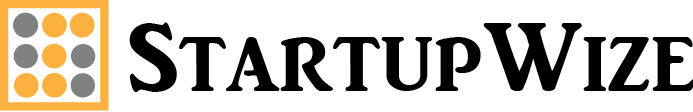
12. SocialPilot
SocialPilot empowers social media professionals with a user-friendly platform and budget-friendly plans. It’s ideal for growing businesses and agencies looking to scale their social media marketing. Manage everything from a central hub: publish content, track performance with analytics, generate reports, and engage your audience across various platforms.
Key Features
Pros
Cons