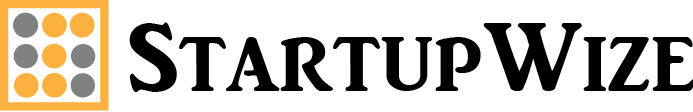Free and Affordable Design Tools

Optimizing resource allocation is crucial. Maximizing the impact of your marketing budget is essential. This article explores a range of free, web-based design tools that empower creators to produce high-quality visual content.
These tools address various design needs, from template utilization to browser extension functionality. By leveraging these resources, marketing teams can elevate their visual content creation process without incurring significant software costs. we covered tools from the below categories.
Font Selection and Inspiration Tools
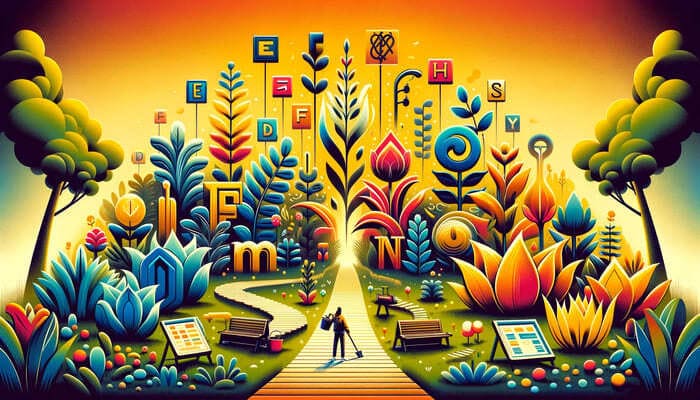
1. Fontjoy
Elevating the visual impact of your project starts with selecting the ideal font pairing. Type Genius streamlines this process by leveraging the power of neural networks. Its intuitive interface generates font recommendations in real time, allowing you to visualise how different combinations will appear together. This empowers you to make informed decisions and achieve a truly distinctive aesthetic.
2. Google Fonts
Google Fonts offers a curated library of open-source web fonts, allowing seamless website integration in seconds or offline use for design projects. With the freedom to customize and share these fonts, it empowers creativity and elevates your design.
3. WhatFont
Struggling to identify that perfect font on a website? WhatFont eliminates the mystery. This user-friendly extension, available for browsers like Chrome and Safari, lets you identify fonts used on any webpage with a single click. No more wondering – now you can confidently incorporate those fonts into your projects.
Design and Editing Tools
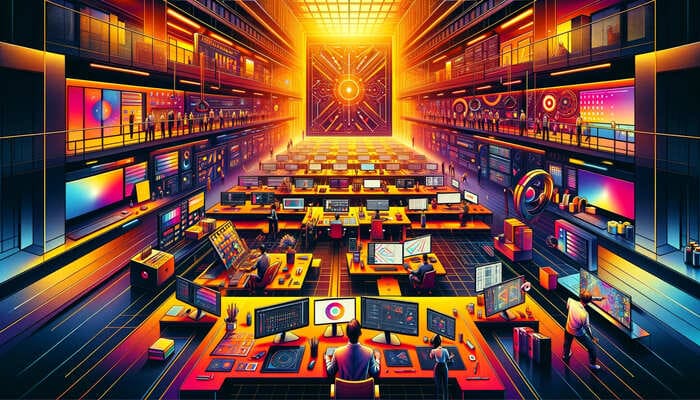
4. Canva
Canva streamlines design creation for everyone, offering a plethora of professional, customizable templates for ebooks, infographics, business cards, email headers, and more. This free web design tool empowers non-designers with an intuitive drag-and-drop interface, allowing for effortless customization of images, fonts, and colours to achieve stunning designs.
5. Coolors
Struggling to establish a cohesive color palette for your web design? Coolors eliminates the guesswork. This innovative tool generates color recommendations with a simple press of the spacebar, including the corresponding HEX codes for seamless implementation. Say goodbye to mismatched color schemes and hello to a visually appealing website that effectively conveys your message.
6. ColorZilla
Empower your design workflow with ColorZilla, a versatile extension for Chrome and Firefox. This comprehensive tool tackles a wide range of color-related tasks, from extracting HEX codes for specific pixels to analyzing DOM element colors and properties like tag names and dimensions. ColorZilla is poised to become an indispensable asset in your design toolkit.
7. Awesome Screenshot
Streamline your workflow and say goodbye to juggling multiple programs! Awesome Screenshot, a user-friendly browser extension for Chrome and Firefox, empowers you to capture and edit screenshots directly within your browser. This versatile tool eliminates the need for separate cropping, editing, and annotation software, making it an essential addition to any designer’s toolkit.
8. PicMonkey
Tight on budget and frustrated by PowerPoint’s limitations? Consider PicMonkey for a streamlined image editing solution. This free web-based tool empowers you to enhance your visuals – from colour adjustments and borders to text overlays and graphic insertions – without bogging down your workflow with software downloads. PicMonkey’s intuitive interface prioritizes your time, allowing you to focus on crafting compelling blog posts rather than wrestling with complex editing features.
9. BeFunky
BeFunky caters to your vintage Instagram filter dreams! This free photo editor empowers users of all skill levels with a user-friendly interface. In just a few clicks, you can transform an ordinary photo into a masterpiece, complete with cool effects, frames, graphics, and textures. It’s the perfect tool to create eye-catching social media content.
10. Instasize
Instasize empowers social media creators to edit photos and videos with over 130 filters, text overlays, cropping tools, and creative background extensions.
Content Curation and Inspiration Tools

11. Giphy
Breathe life into your presentations, emails, and blog posts with Giphy. This treasure trove of user-generated GIFs allows you to transform video snippets into looping animations or leverage the existing library to add a touch of personality to your content.
12. Adobe Spark
Unleash your creativity with Adobe Spark, a free online design platform. Craft stunning graphics, web pages, and even videos with ease. Explore a vast library of royalty-free images and icons, or leverage pre-designed templates, themes, and fonts to jumpstart your project. Breathe life into your creations with animation features and create engaging GIFs – all within a user-friendly interface.
13. Vecteezy
Ditch frustrating Creative Commons searches! Vecteezy utilizes a powerful algorithm to surface high-quality Creative Commons images at the forefront of your search results. This time-saving platform streamlines your image hunting, ensuring you find the perfect visual asset to complement your project.
14. Death to the Stock Photo
Elevate your visual content with Death to the Stock Photo! This free service delivers high-quality, royalty-free photos directly to your inbox weekly. Their diverse library encompasses everything from captivating office scenes to mouthwatering food photography, ensuring you find the perfect image to enhance your website, social media, or mockups. Simply sign up with your email address to start receiving this treasure trove of professional visuals.
Infographic and Data Visualization Tools
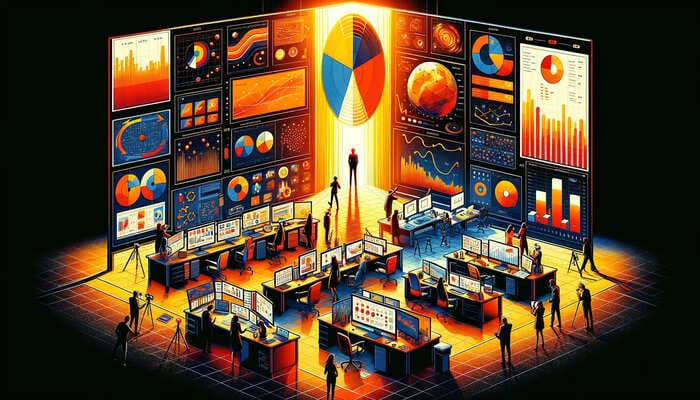
15. Infogram
Want to create dynamic infographics that truly captivate your audience? Look no further! This online design tool empowers you to craft interactive experiences – think graphs, maps, text, and even embedded videos – all without the complexities of traditional design software. Social sharing is a breeze with built-in tools, eliminating the need for custom buttons like Pin-It. This platform is a game-changer for anyone looking to create and publish impactful infographics in record time.
16. Venngage
Venngage empowers you to create impactful infographics, reports, and data visualizations with ease. This free infographic maker offers a library of customizable templates to streamline the design process, ensuring your creations seamlessly align with your brand identity. While the free plan limits the number of designs and image uploads, premium tiers unlock advanced features to cater to your evolving needs.
17. Visme
Visme offers a comprehensive suite for crafting digital content across various formats. This free platform empowers you to create presentations, data visualizations, infographics, social media graphics, and even short videos. The free plan provides ample storage (100MB) for up to 5 projects and includes access to a library of pre-designed templates for projects like ebooks, flyers, and logos.
Design Inspiration and Resource Platforms

30. Lumen5
Lumen5 allows you to convert your blog posts into beautiful highlight videos.
31. Auto Subtitle Generator by Veed
Boost accessibility and social media engagement with automated video subtitles! This user-friendly tool transcribes audio from any video, from product demos to marketing campaigns, generating subtitles that enhance the viewing experience for all audiences. Subtitles are especially crucial for social media platforms, where many users watch videos with the sound off.
Need to Take Your Startup to the Next Level?
Schedule a free consultation call with our team today
Icon Libraries
20. Icons8
Elevate your design projects with Icons8, a treasure trove of free, high-quality icons. This platform boasts an extensive library of visually consistent and creatively designed icons, all readily available for editing or embedding directly into your work. Unleash your individuality and make your projects stand out from the crowd with Icons8.
21. FontAwesome
FontAwesome provides a vast library of downloadable icons, allowing you to incorporate exactly what your project needs. While the free plan offers some basic customization options like background and opacity adjustments, more advanced features are reserved for premium plans.
22. Humaaans
Integrate diverse human illustrations seamlessly into your website and marketing materials with Humaaans. This platform empowers you to leverage a library of customizable people illustrations, fostering a more human touch in your brand identity.
Stock Photo and Video Resources
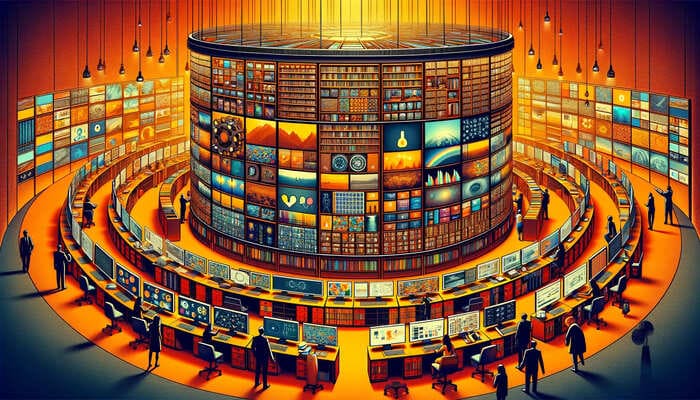
23. Pexels
Pexels caters to your content creation needs with a vast library of royalty-free stock photos and videos. Explore hundreds of thousands of images featuring people, objects, nature, and more, all readily downloadable for seamless integration into your marketing materials and other creative projects. And for those times when video is king, Pexels has you covered there as well.
24. Unsplash
Unssplash boasts a curated collection of stunning, royalty-free images, similar to our service! Unlike some platforms, attribution is not required – these captivating landscapes and object-focused photos speak for themselves. Explore their extensive library to discover the perfect visual element for your project.
25. Foodies Feed
Craving high-quality food photography for your next project? Look no further than Foodies Feed! This free resource boasts a mouthwatering collection of royalty-free images encompassing everything from tempting treats and delectable dishes to the art of cooking itself. Explore trending photo tags like coffee, cake, and pizza, or delve deeper to find the perfect visual to whet your audience’s appetite.
User Experience (UX) Tools
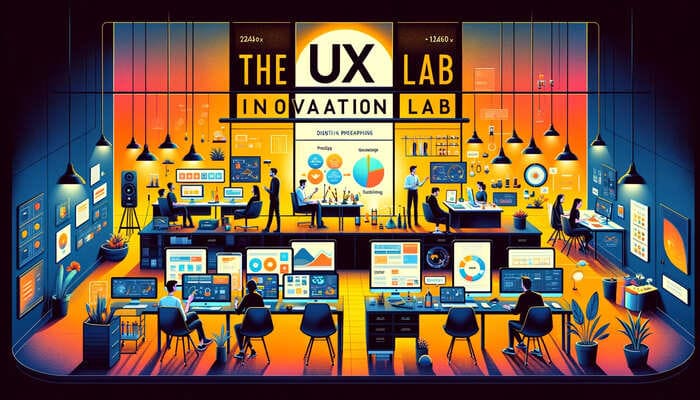
26. Invision
Streamline user experience (UX) testing with InVision, a powerful tool for crafting interactive product prototypes. InVision fosters seamless collaboration within your design team, allowing you to iterate and refine product designs efficiently. This translates to a more user-centric product development process.
27. Screely
Elevate your product presentations with Screely! This online tool transforms your product screenshots into professional-looking mockups in seconds. Simply upload your image, select a background, and download the finished product. Screely empowers you to showcase your offerings in the best possible light, fostering a positive first impression on potential customers.
Collaboration and Prototyping Tools
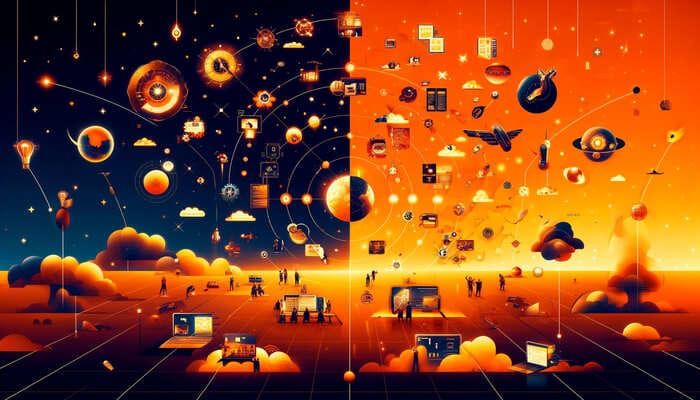
28. Filestage
Frustrated by misconstrued feedback on PDFs and images? Filestage offers a streamlined solution for clear communication. This comprehensive tool facilitates in-context feedback on virtually any file type, from documents and PDFs to videos and graphics. Leverage the diverse annotation and proofing features to highlight areas for improvement directly on your content. Filestage fosters seamless collaboration between internal and external teams, ensuring everyone stays on the same page. And to sweeten the deal, your initial two projects are free.
29. Figma
Figma streamlines the design process for teams by allowing them to design, prototype, and gather feedback within a single, collaborative platform.
Video Tools

30. Lumen5
Lumen5 allows you to convert your blog posts into beautiful highlight videos.
31. Auto Subtitle Generator by Veed
Boost accessibility and social media engagement with automated video subtitles! This user-friendly tool transcribes audio from any video, from product demos to marketing campaigns, generating subtitles that enhance the viewing experience for all audiences. Subtitles are especially crucial for social media platforms, where many users watch videos with the sound off.
Use Free Design Tools to Improve Your Marketing
Building a successful marketing strategy doesn’t have to mean emptying your wallet. By incorporating these free design tools into your workflow, you can craft captivating visuals that elevate your brand and fuel business growth – all without breaking the bank. So, unleash your creativity and get started today!