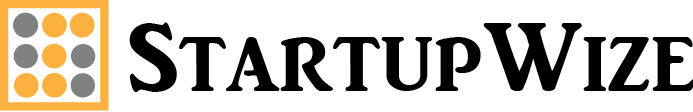Top Pitch Deck Design Tools to Create Winning Pitches

A great pitch deck is essential for startups and businesses looking to secure funding or land new clients and partners. The right pitch deck design tools can make creating an effective, professional pitch deck easy, even for non-designers. In this post, we’ll look at 10 great options, from free templates to premium software.
What is a Pitch Deck?
A pitch deck is a visual presentation that outlines your business, product, or startup idea to potential investors or clients. It covers key information like:
– Business model and value proposition
– Target customers
– Competitive analysis
– Traction and milestones
– Financial projections
– Funding needs
The goal is to quickly and clearly communicate why your business is worth investing in or partnering with. Most experts recommend limiting pitch decks to 10-15 slides.
"A pitch is not a presentation. It's a conversation."
- David Beckett, Pitch Coach
Key Pitch Deck Design Elements
While the specific content will vary for each business, some design elements help make any pitch deck more effective:
– Clear, consistent branding – fonts, colors, logos
– Engaging visuals – charts, graphs, illustrations
– Minimal text
– Storytelling flow from one slide to the next
– Clear call-to-action at the end
With the right tools, creating a polished, professional pitch deck is doable even for non-designers. Here are 20 great options to consider.
"Design definitely matters. Yet, design only opens the door long enough to deliver the real meat and show the value."
- Forbes
1. Visme
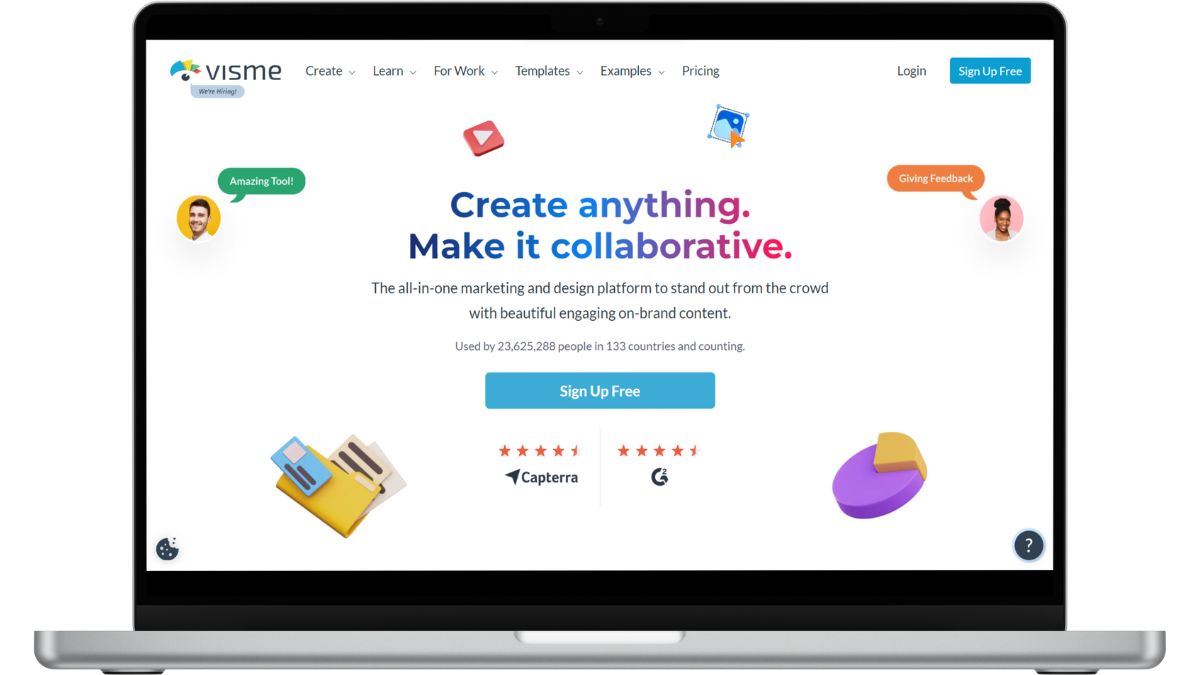
Best For: Creators with no design skills.
Pricing: Free plan available. Premium plans from $29/month.
Visme is a user-friendly pitch deck builder designed for non-designers. It provides templates, drag-and-drop tools, and built-in charts and graphs to help create beautiful, effective decks easily.
Key Features:
- Hundreds of templates
- Library of 1.5 million photos and illustrations
- Animations and interactive elements
- Drag-and-drop editor
- Analytics
2. Slidebean
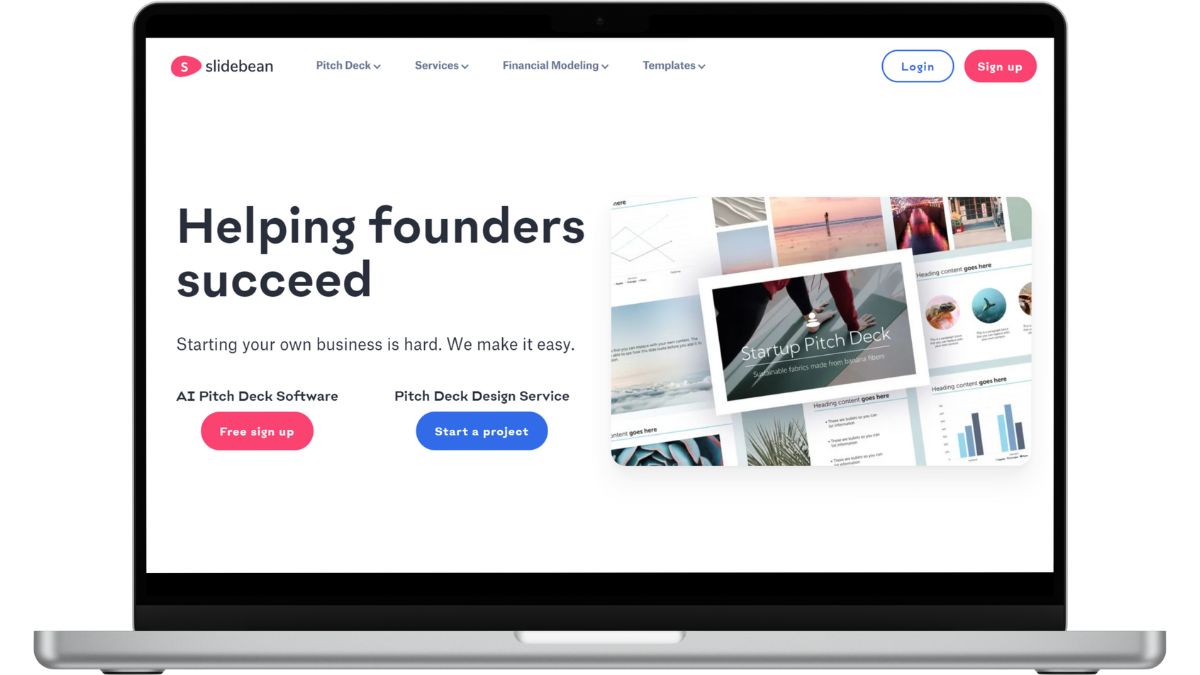
Best For: Startups seeking investors.
Pricing: Free plan available. Premium plans from $149/year.
Slidebean offers templates optimized specifically for investor pitch decks. Founders simply add their text, data, photos, and Slidebean builds a polished deck.
Key Features:
- AI-assisted design
- Templates based on successful startup decks
- Collaboration tools
- Real-time feedback and approvals
- Pitch deck analytics
3. Canva
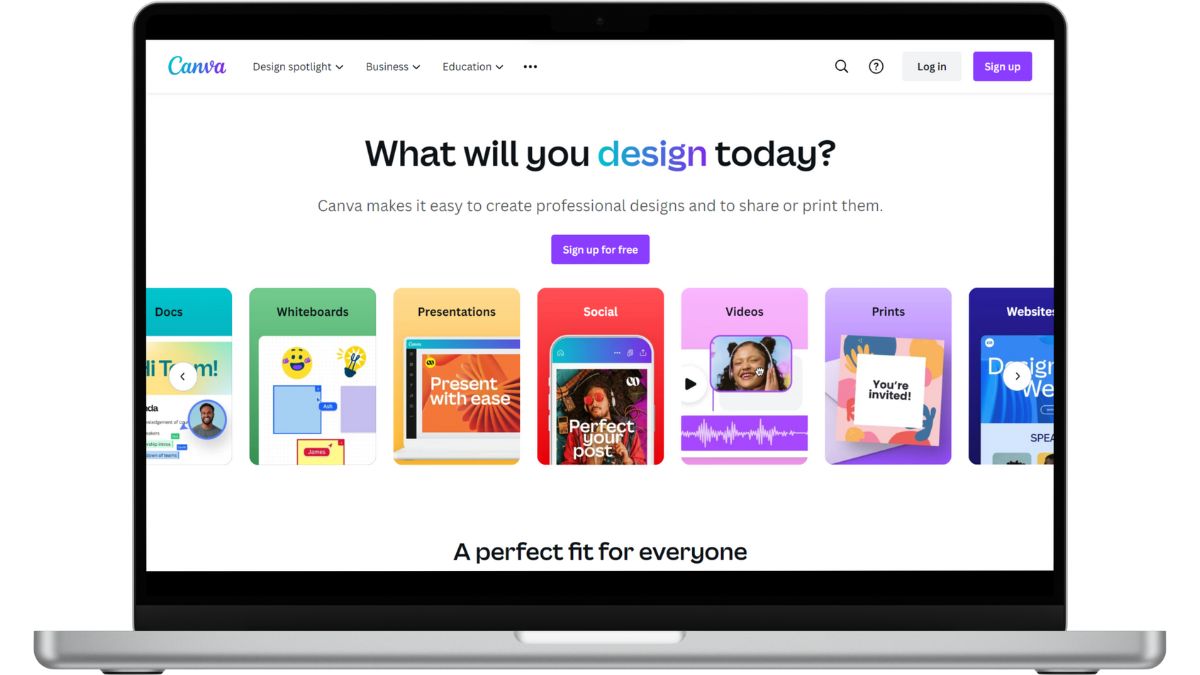
Best For: Users with minimal design experience.
Pricing: Free plan available. Premium plans from ₹3999/year.
Canva makes it simple for novices to create decks. It has drag-and-drop layouts, image libraries, and simplifies brand asset management.
Key Features:
- Huge range of templates and layouts
- Massive library of photos, illustrations, icons
- Brand asset management
- Photo editing tools
- Present and share decks online
4. Haiku Deck
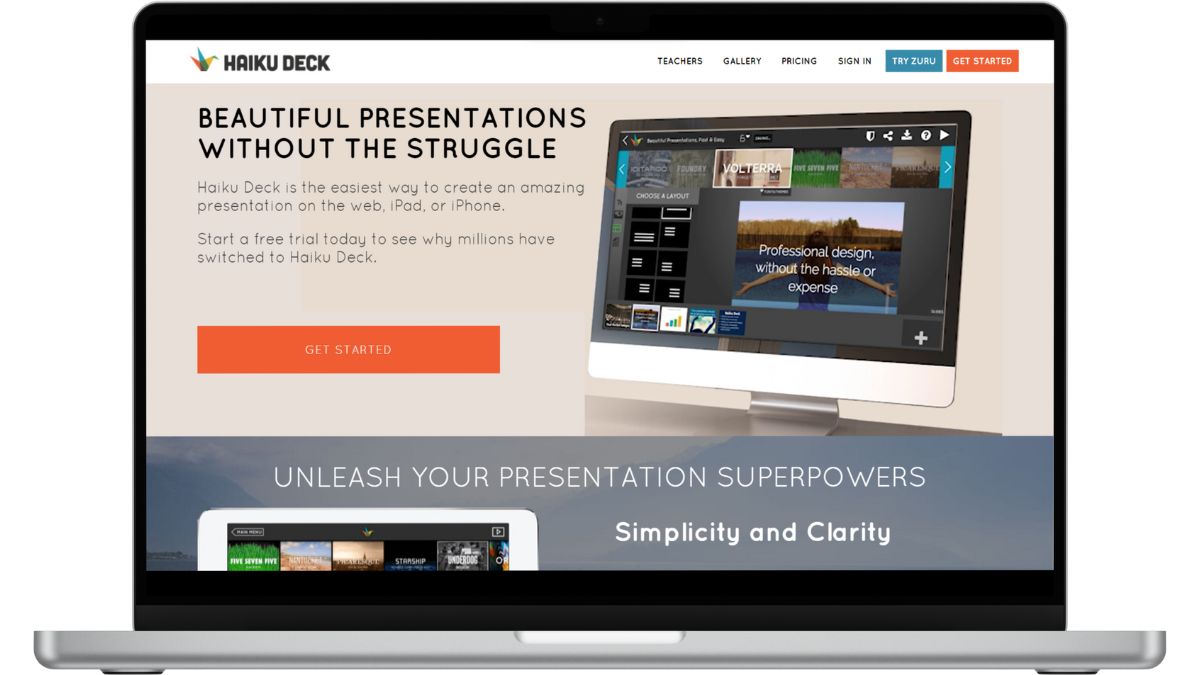
Best For: Anyone who wants a beautiful deck fast.
Pricing: Free plan available. Premium plans from $9.99/month.
Haiku Deck combines professionally designed templates with a huge stock photo library to make it fast and easy to build stunning decks.
Key Features:
- Professionally designed templates
- 35+ million stock photos available
- Fast editing and rearranging
- iOS app to present from iPad or iPhone
5. Pitch
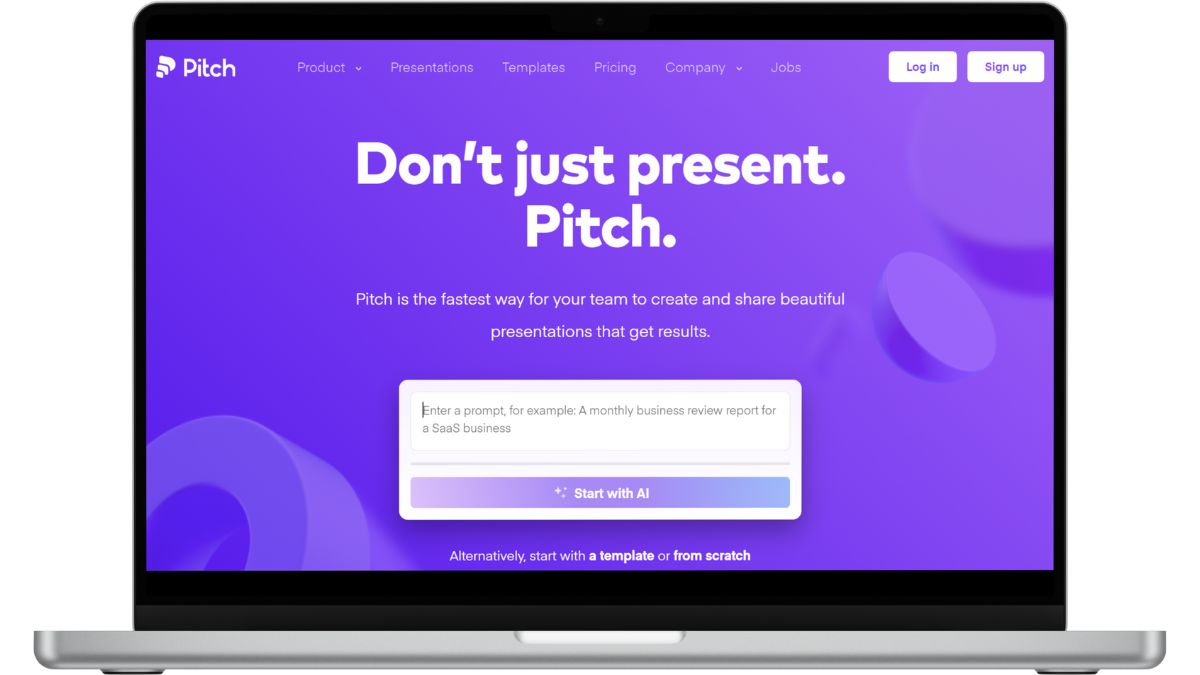
Best For: Collaboration and sharing.
Pricing: Free plan available. Premium plans from $20/month.
Pitch makes it easy for teams to collaborate on pitch decks in real-time. It also simplifies sharing and gathering feedback.
Key Features:
- Real-time co-editing
- Comments and in-deck discussions
- Version history to compare drafts
- Password-protected sharing
- Library of free photos and videos
6. Beautiful.AI
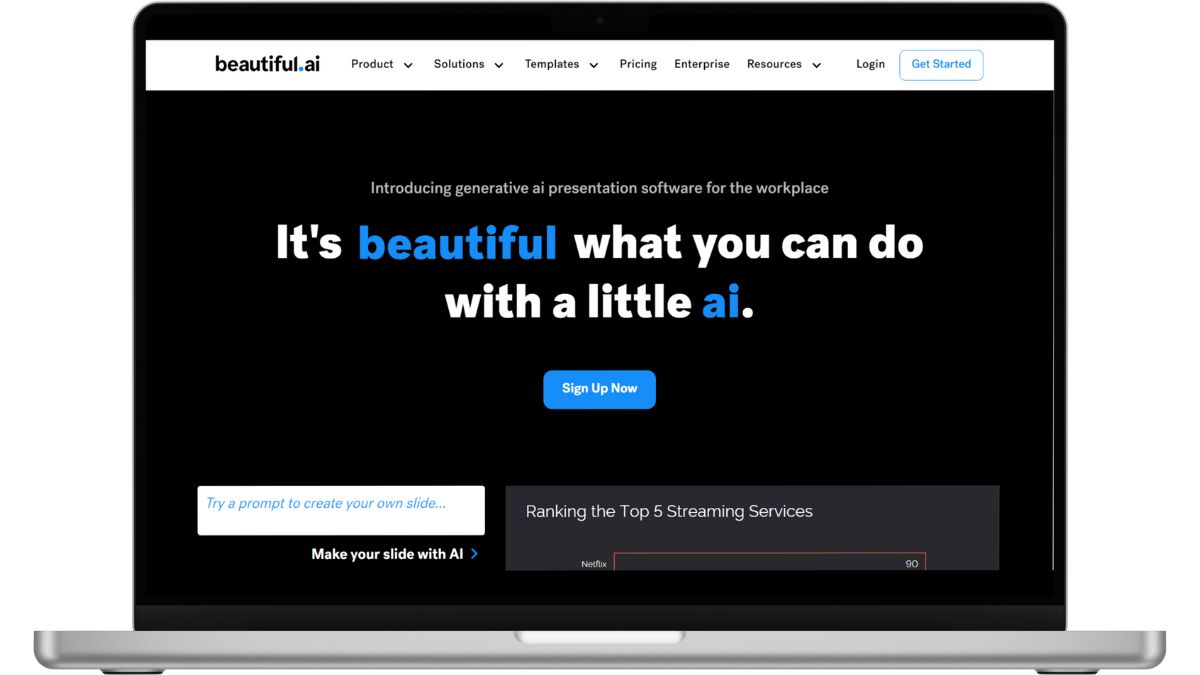
Best For: Automating pitch deck design.
Pricing: 14-day free trial. Paid plans from $12/month.
Beautiful.ai uses artificial intelligence to help design and write pitch deck slides based on your content.
Key Features:
- Automated slide design creation
- DesignerBot AI assistant
- Photo and content recommendations
- Animated presentations
- Team collaboration
7. Indesign
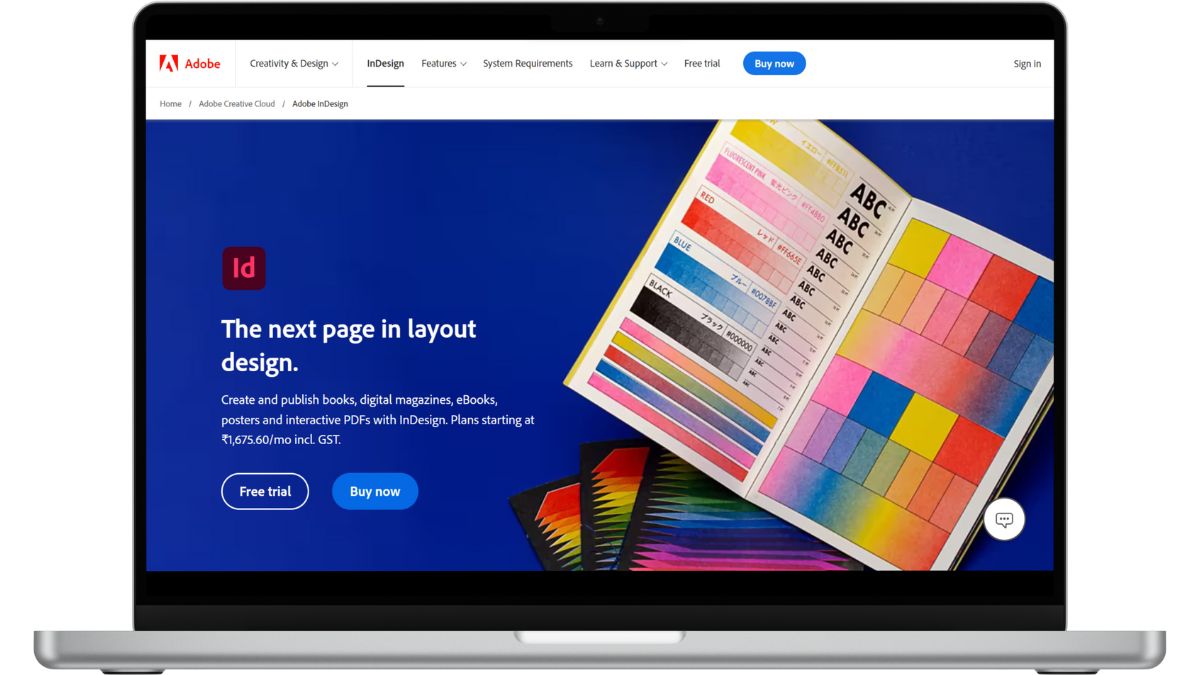
Best For: Advanced customization and control.
Pricing: Free trial and paid plans from ₹1675.60/month incl. GST.
For full control over pitch deck design and branding, InDesign delivers. The learning curve is steep, but it provides unmatched creative flexibility.
Key Features:
- Pixel-level design control
- Unlimited customization capabilities
- Animation and interactivity
- Collaborative workflows
- Cross-platform presentation design
8. PowerPoint
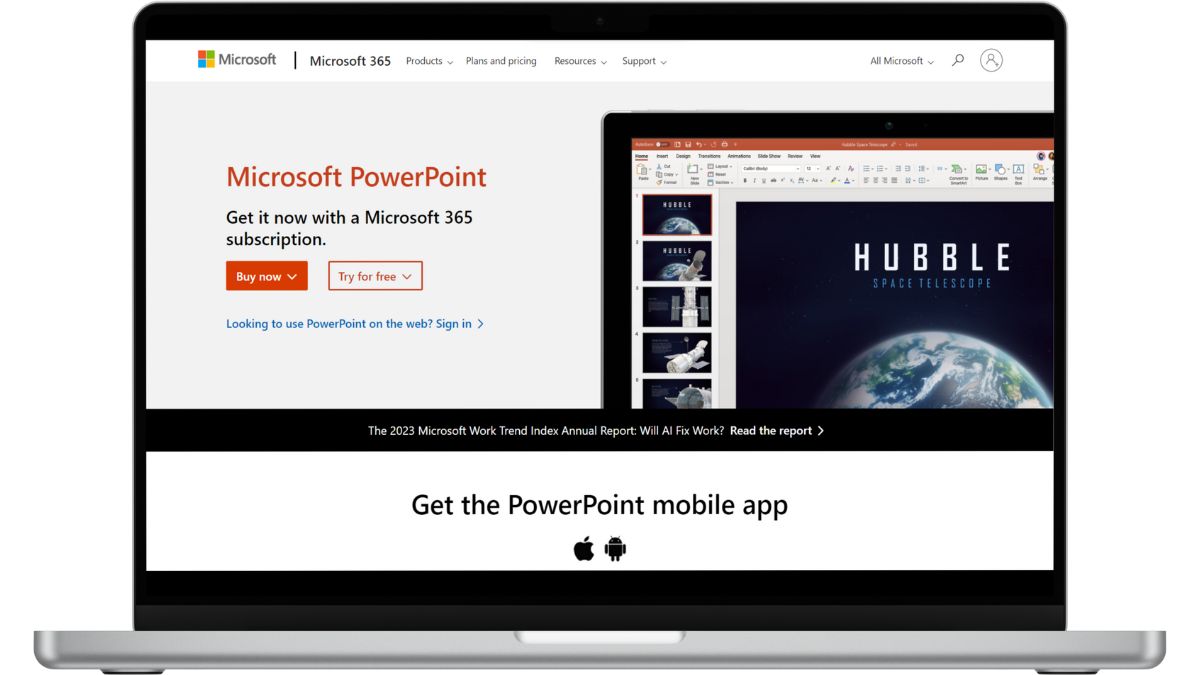
Best For: Anyone already using Microsoft Office.
Pricing: From $6.99/month with Microsoft 365 Personal subscription.
It may seem basic, but PowerPoint delivers all the pitch deck creation fundamentals. For those already using Microsoft 365, it could be all you need.
Key Features:
- Templates for business pitches
- Drag-and-drop editor
- Photo editing tools
- Animations and transitions
- Real-time co-editing
9. Google Slides
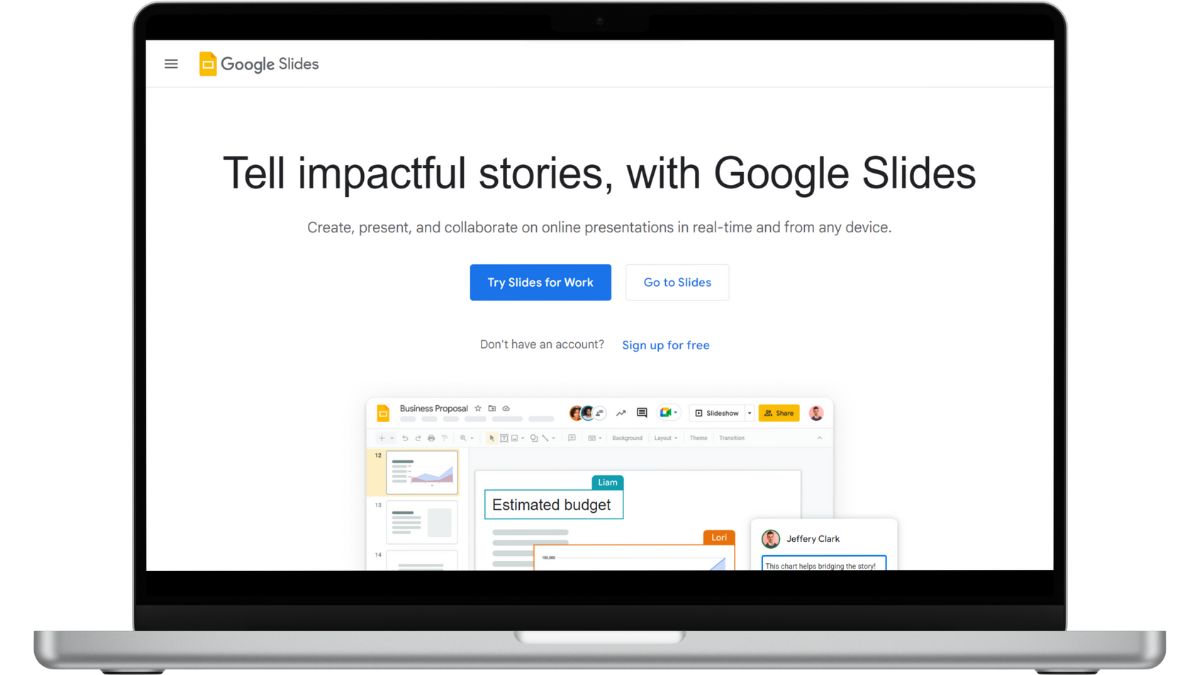
Best For: Easy sharing and collaboration.
Pricing: Free with Google account
Google Slides simplifies real-time collaboration on pitch decks. It also makes sharing seamless.
Key Features:
- Real-time co-editing
- Easy sharing via links
- Hundreds of templates
- Built-in image and chart editors
- Works on any device
10. Prezi
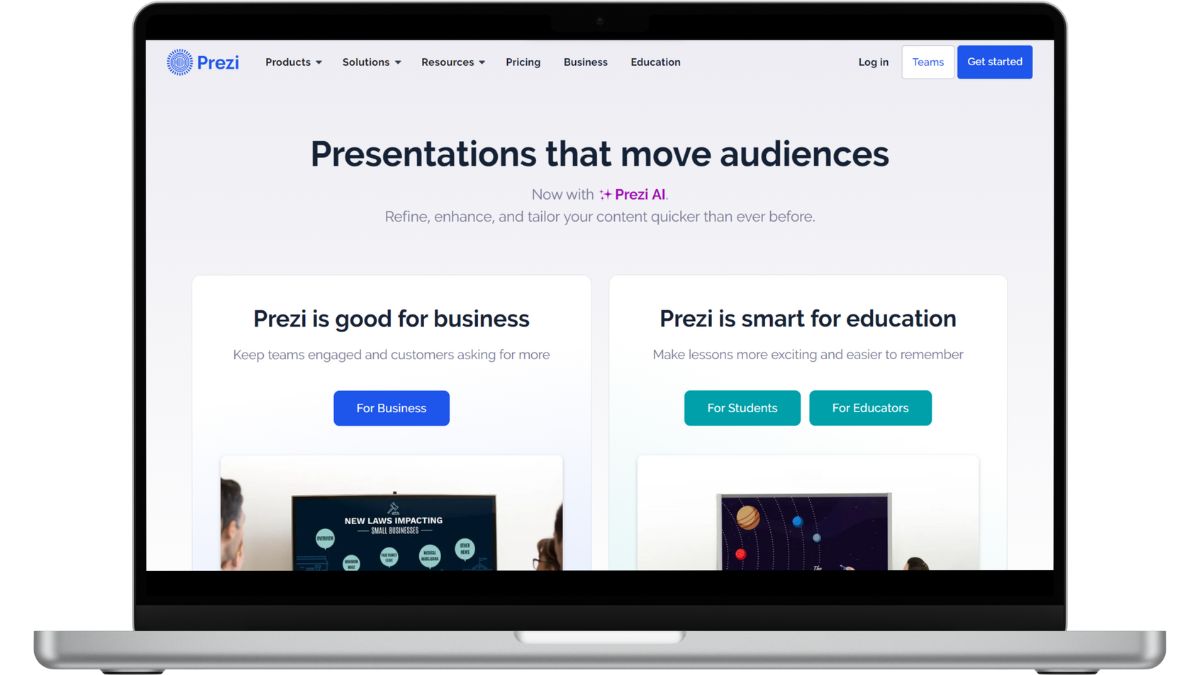
Best For: Dramatic, zooming presentations.
Pricing: 14 days free trial with paid plans from $5/month.
Prezi‘s infinite canvas for presentations is perfect for creative, visual storytelling in a pitch deck. Zoom and pan around a large canvas for dramatic effect.
Key Features:
- Zoomable canvas instead of slides
- Cinematic motion graphic animations
- Diverse templates
- Media embedding
- Presenter view for cues
11. Gamma App
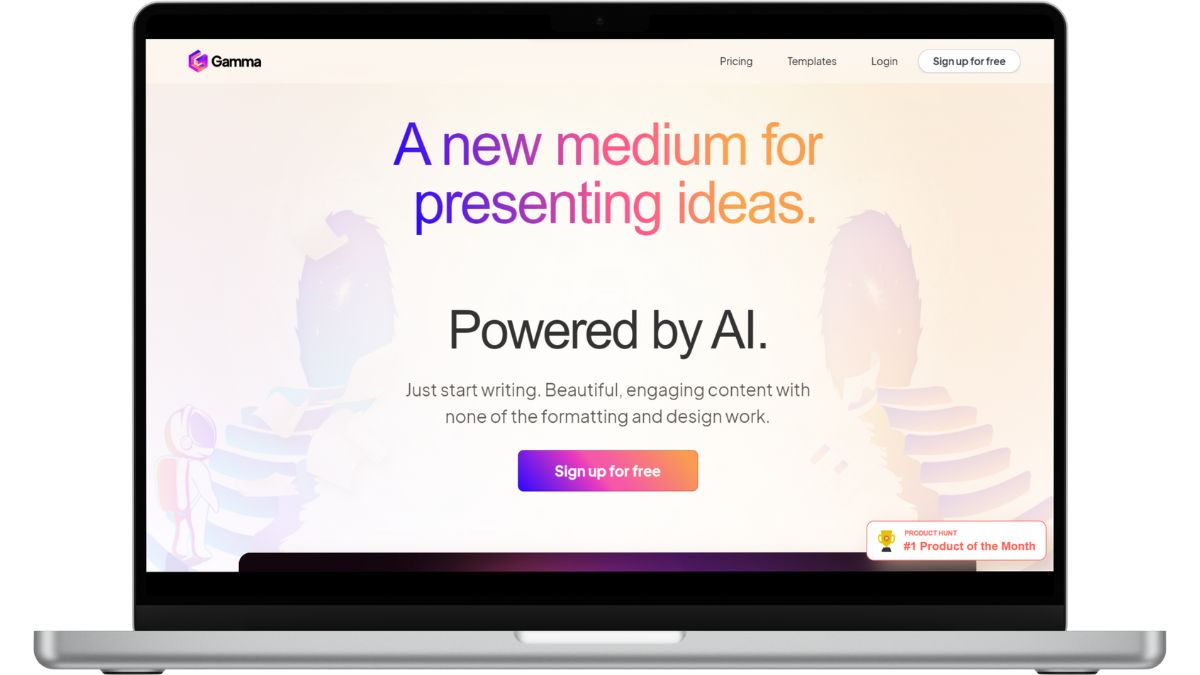
Best For: Business presentations, pitch decks, data visualization
Pricing: Free version. Paid plans from $10/month
Gamma uses AI to help craft compelling stories with data. Analyze data sets, suggest visuals, and build interactive presentations.
Key Features:
- AI-powered data storytelling: Automatically find insights and suggest visuals from datasets
- Interactive reports and charts: Engage your audience with dynamic slides and data exploration
- Real-time collaboration: Work on presentations with your team simultaneously
- Presentation design suggestions: Get AI guidance on layout, color palettes, and text
- Offline and mobile access: Create and edit presentations offline and on mobile devices
Need Help with Your Pitch Deck?
Schedule a free consultation call with our team today
12. Tome
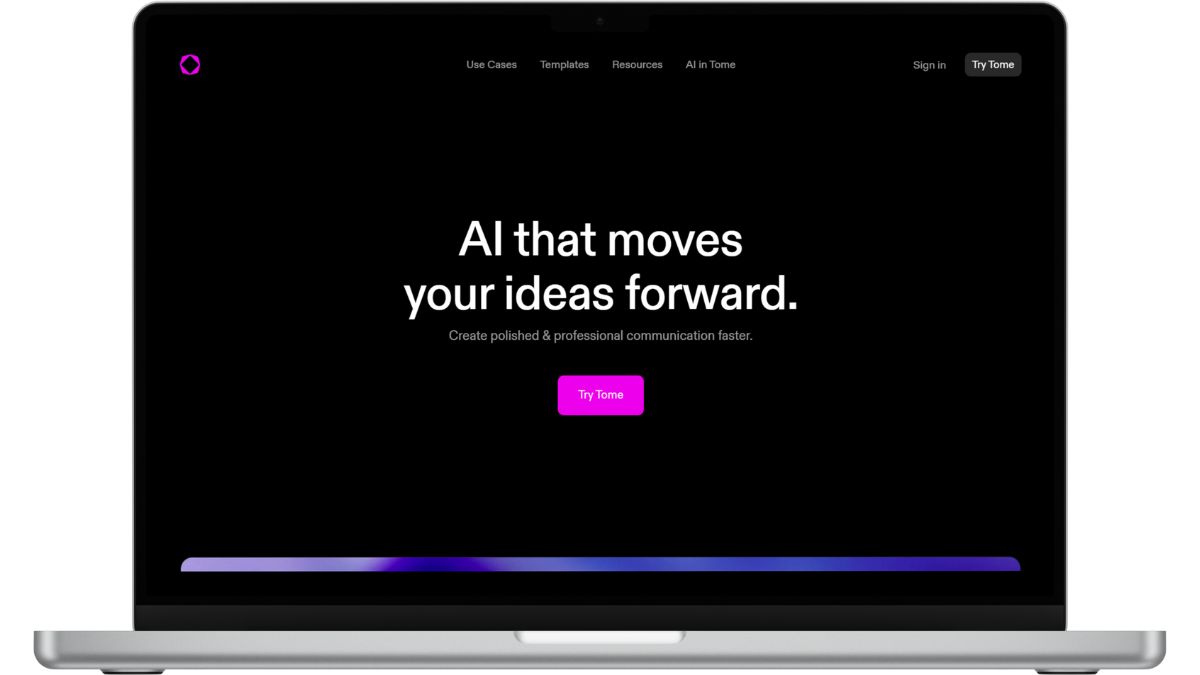
Best For: Creative presentations, infographics, video explainers
Pricing: Free version. Paid plans from $4/month.
Tome helps create visually stunning presentations and videos with ease. Use pre-built templates, customize with drag-and-drop, and animate for impact.
Key Features:
- Huge library of pre-built templates: Choose from diverse, stylish templates for any need
- Drag-and-drop editing: Build and customize your presentation intuitively
- AI-powered animations: Add dynamic animations to your slides with AI assistance
- Brand management: Maintain brand consistency with color palettes and logo tools
- Collaboration and export: Work with your team and export presentations in various formats
13. Decktopus
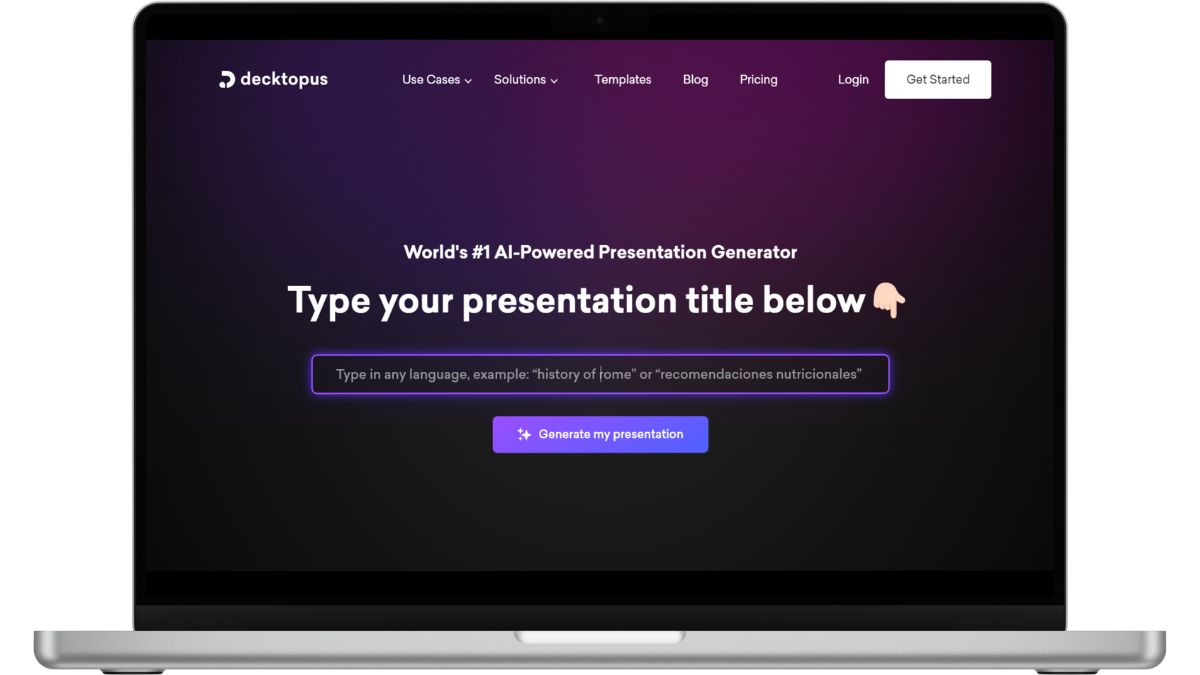
Best For: Collaborative presentations, brainstorming, workshops.
Pricing: Free plan. Paid plan starts at $14.99/month.
Decktopus fosters visual collaboration with interactive whiteboards. Quickly brainstorm ideas, sketch diagrams, and build presentations together.
Key Features:
- Real-time collaborative whiteboards: Work on presentations and brainstorm with your team live
- Unlimited canvases and objects: Create as many boards and add all kinds of elements
- Presentation builder: Turn whiteboard creations into polished presentations with ease
- Templates and tools: Get started quickly with pre-made templates and drawing tools
- Version history and export: Track changes, revert to previous versions, and export presentations
14. Sendsteps
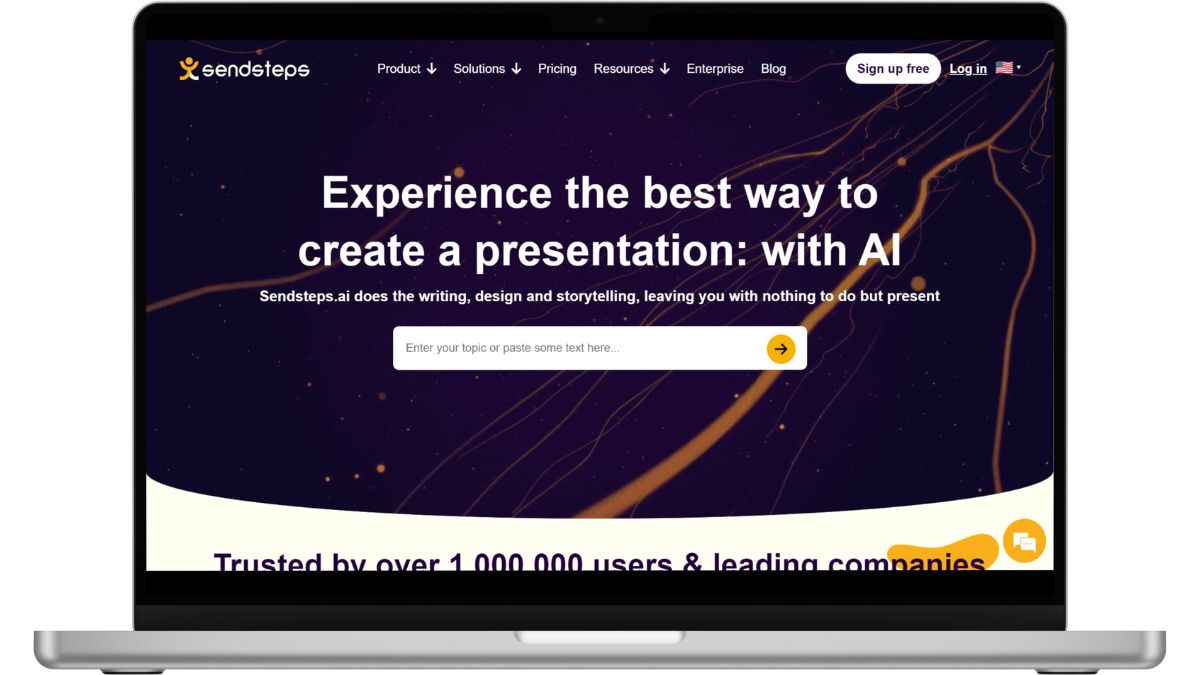
Best For: Fast presentation creation, content writing, speaker coaching.
Pricing: Free plan. Paid plan starts at ₹470/month. Enterprise plans available
Sendsteps lets you create presentations from text outlines, suggests content, and provides speaker coaching feedback.
Key Features:
- AI-powered slide generation: Create slides from text outlines and bullet points
- Content suggestion and writing assistance: Get help crafting compelling messages and visuals
- Speaker coaching and feedback: AI analyzes your voice and provides delivery tips
- Template library and customization: Choose from ready-made templates and adjust to your brand
- Presentation analytics and insights: Track your presentation’s performance and engagement
15. SlidesAI
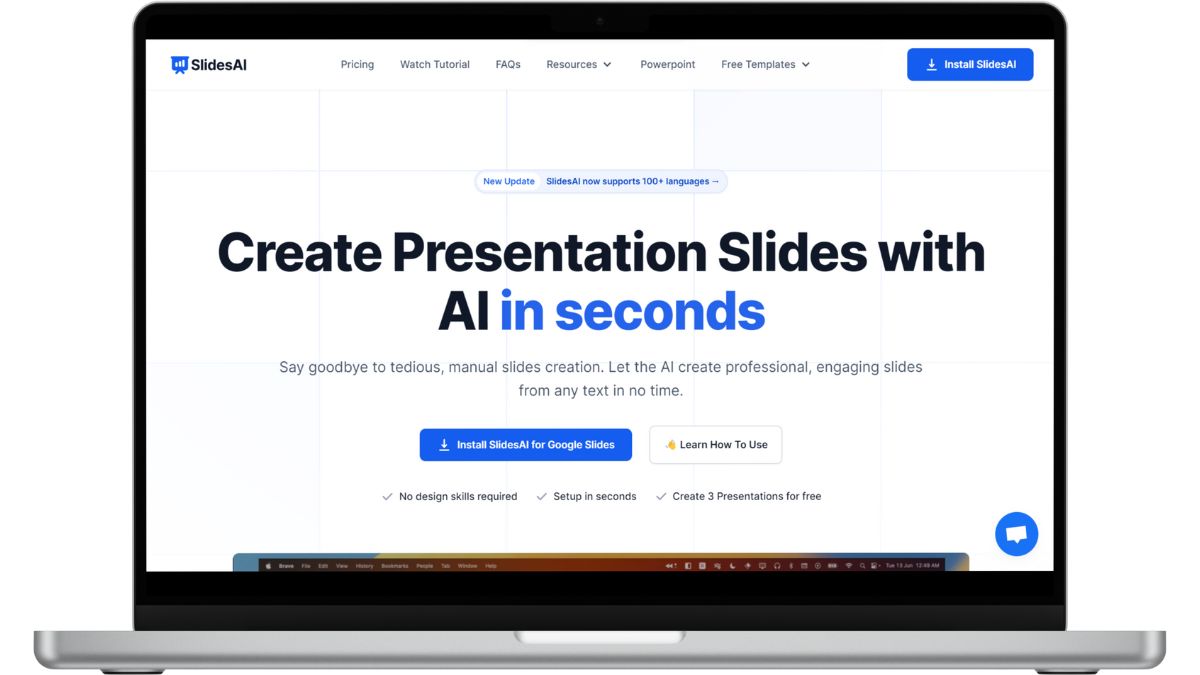
Best For: Creating professional and visually appealing presentations quickly and easily, with a focus on data visualization, business presentations, and pitch decks.
Pricing: Free plan. Paid plans start from ₹998.73/month.
SlidesAI uses AI to turn your text into visually stunning presentations with charts, graphs, and images. Choose a template, pick colors, and voila! Fine-tune for your personal touch and wow your audience.
Key Features:
- AI-Powered Slide Generation
- Smart Data Visualization
- Diverse Template Library
- Real-time Collaboration
- Presentation Analytics
16. Presentations.ai
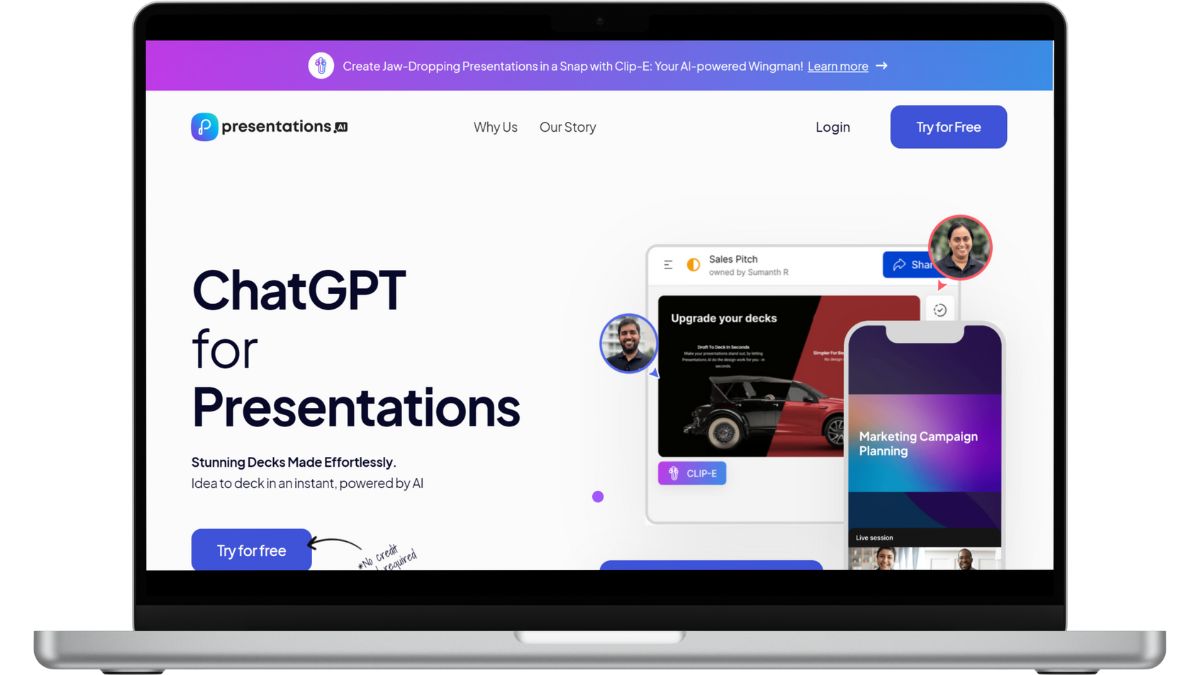
Best For: Creating professional presentations quickly, including pitch decks, reports, and educational materials.
Pricing: Free plan with limited features, Pro plan starts at $19/month, Enterprise plans available.
Presentations.ai helps you build presentations fast with smart templates, text-to-slide conversion, and data visualization tools.
Key Features:
- Smart templates: Choose from professionally designed templates and customize them easily.
- Text-to-slide conversion: Transform your text outlines into slides with AI assistance.
- Data visualization tools: Create captivating charts and graphs from your data.
- AI-powered speaker notes: Automatically generate speaker notes from your slides.
- Presentation analytics: Track your presentation’s performance and audience engagement.
17. Kroma.AI
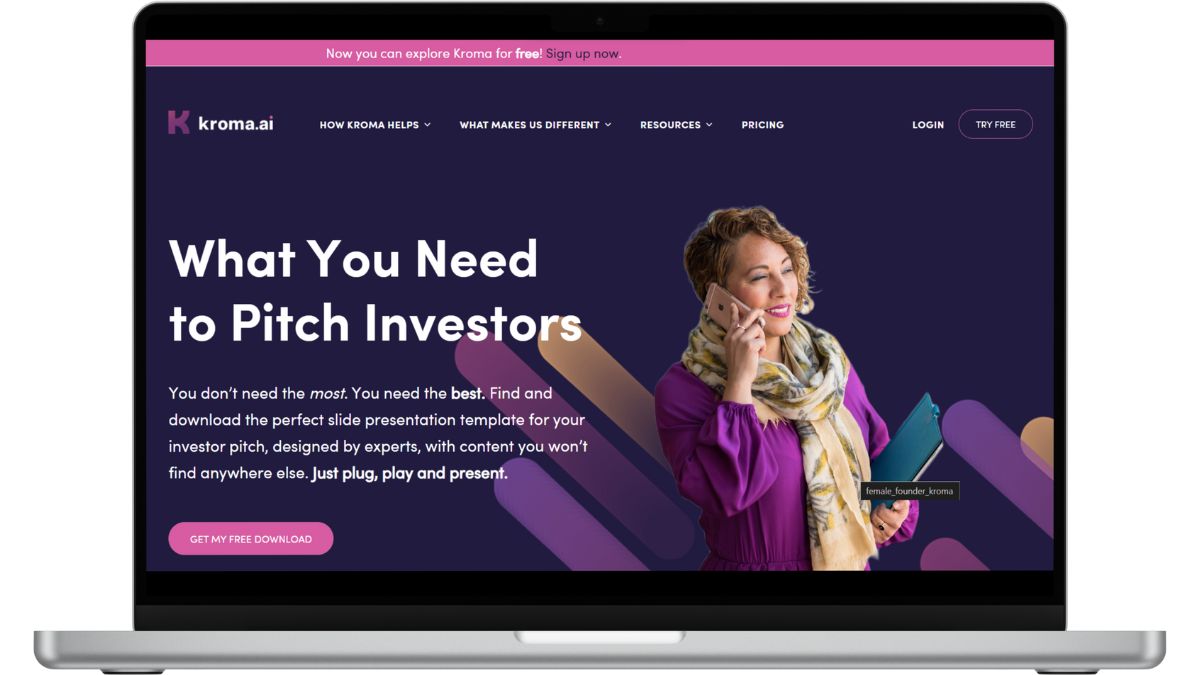
Best For: Data-driven storytelling and interactive presentations with rich charts and visualizations.
Pricing: Free plan. Paid plan starts at $49.99/month.
Kroma.ai empowers data analysis and communication through stunning and interactive data visualizations.
Key Features:
- AI-powered data charts: Create unique and impactful charts from your data sets.
- Interactive reports and dashboards: Engage your audience with dynamic data exploration.
- Collaborative editing: Work on presentations with your team in real-time.
- Presentation design suggestions: Get AI guidance on layout, color palettes, and text.
- Offline and mobile access: Create and edit presentations offline and on mobile devices.
18. Upmetrics
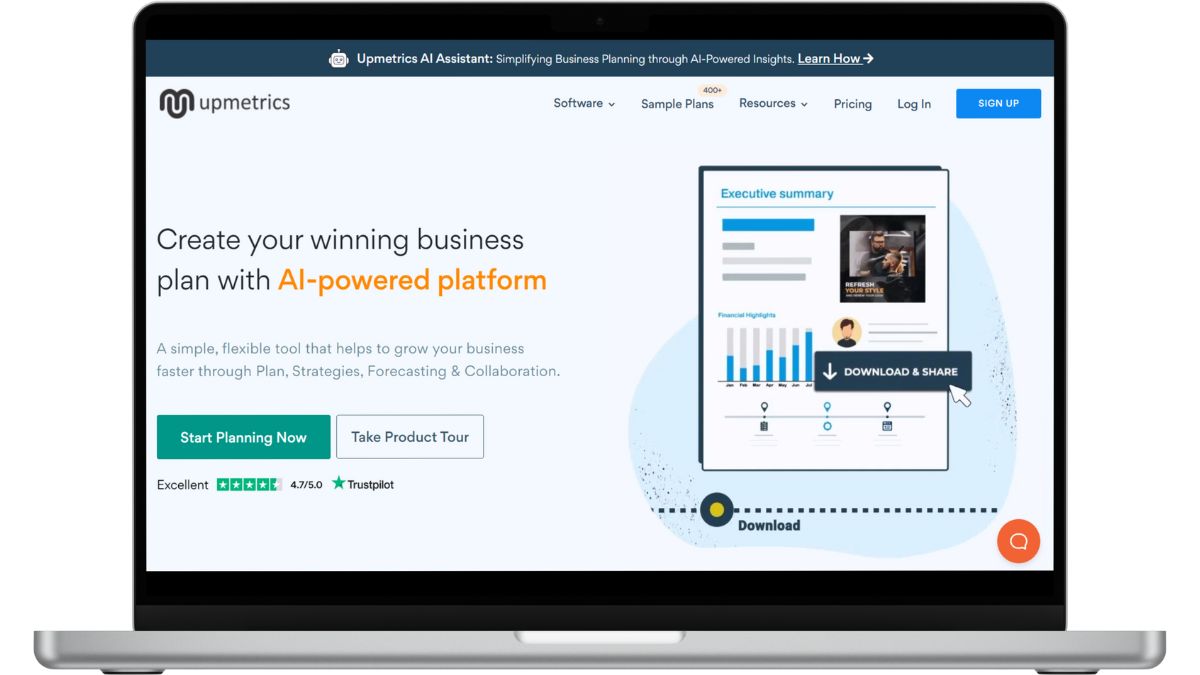
Best For: Analyzing and improving your PowerPoint presentations to enhance audience engagement.
Pricing: Free plan with limited features, Pro plan starts at $9/month.
Upmetrics provides feedback and suggestions on your slides to improve clarity, conciseness, and overall impact.
Key Features:
- Presentation analysis: Assess slide readability, complexity, and audience engagement potential.
- Design and content suggestions: Get specific recommendations on improving visual design and storytelling.
- Audience retention insights: Understand where your audience loses focus and adjust your slides accordingly.
- Collaboration and action items: Share reports and assign action items for presentation improvement.
- Integration with PowerPoint: Analyze and improve your existing PowerPoint presentations.
19. PitchGrade
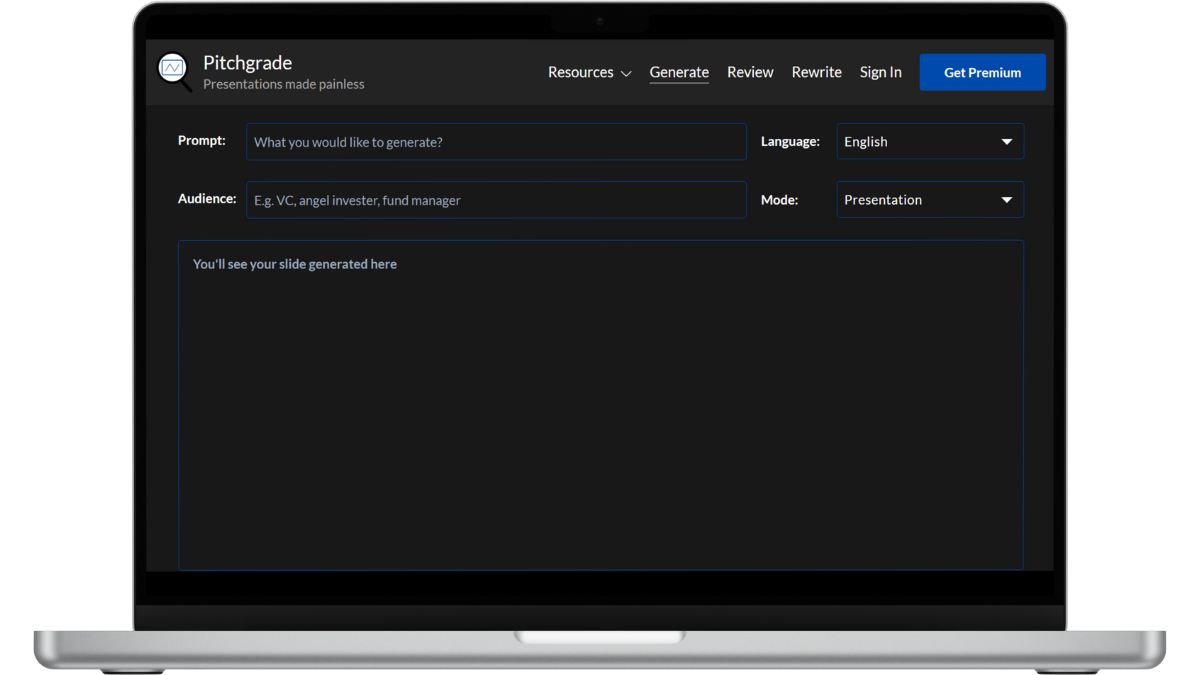
Best For: Getting expert feedback and improving your pitch deck’s effectiveness and storytelling.
Pricing: Only paid plan with price starting at $7.99/month.
PitchGrade offers professional assessment and feedback on your pitch decks by experienced investors and entrepreneurs.
Key Features:
- Expert deck review: Receive detailed feedback on your pitch deck’s structure, story, visuals, and delivery.
- Competitive analysis: Understand how your pitch stacks up against competitors.
- Investor insights: Learn what investors look for in pitch decks and how to tailor your pitch.
- Pitch coaching and resources: Get guidance on delivery, Q&A preparation, and fundraising strategy.
- On-demand video feedback: Receive personalized video feedback from experts on your pitch delivery.
20. Prezent AI
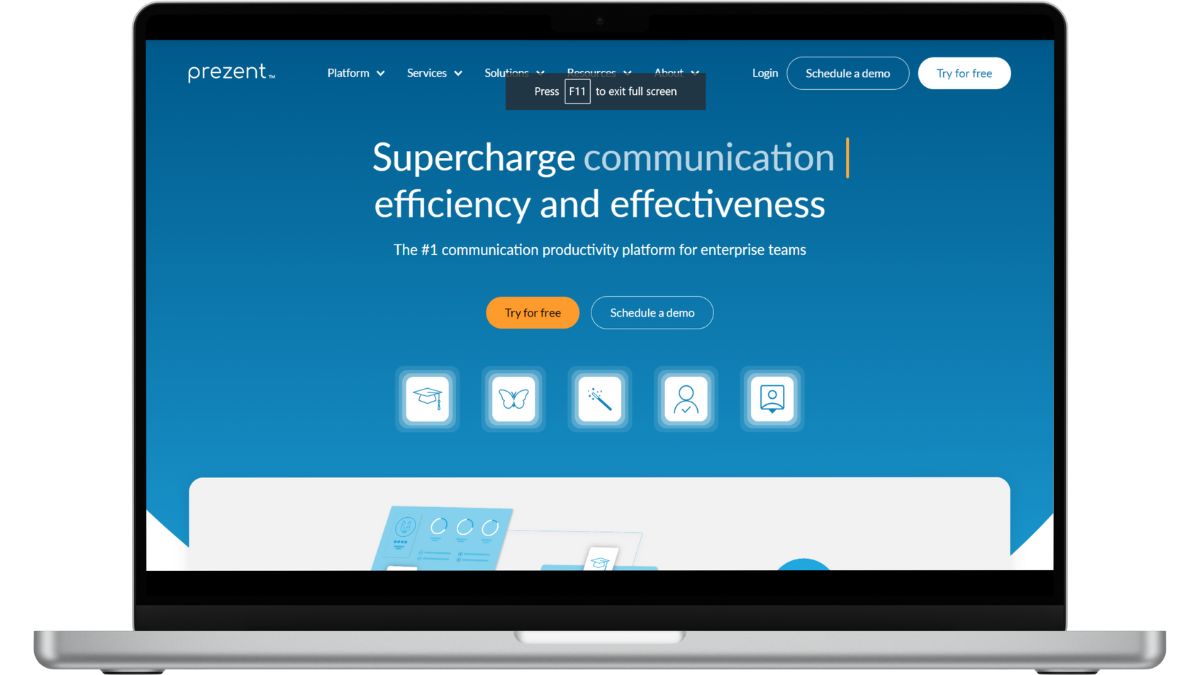
Best For: Simple and intuitive video presentation creation with AI-powered scriptwriting and teleprompter features.
Pricing: Free plan with limited features, Pro plan starts at $12/month, Enterprise plans available.
Prezent helps you create and deliver engaging video presentations by generating scripts, providing a teleprompter, and offering AI-powered editing tools.
Key features:
- AI-powered scriptwriting: Generate scripts for your video presentations based on your keywords and outlines.
- Teleprompter with AI narration: Deliver your presentation smoothly with a teleprompter and optional AI narration.
- Video editing tools: Enhance your video with music, background images, and transitions.
- Real-time collaboration: Work on your presentation with your team in real time.
- Analytics and insights: Track your presentation’s views and engagement metrics.
Conclusion
The right pitch deck can make a huge difference in successfully pitching an investor, partner, or client. The good news is there are more options than ever to create beautiful, professional pitch decks tailored to your business – no design expertise required in many cases!
Focus on telling your startup’s story effectively, and let these design tools handle the visual presentation details for you. Just be sure to keep it simple, lead with stunning visuals over text, and include clear calls-to-action so your audience knows what you want them to do next.
With this list of top pitch deck design tools, you have all the options to choose the right solution for your business and budget. Best of luck with your upcoming pitches!